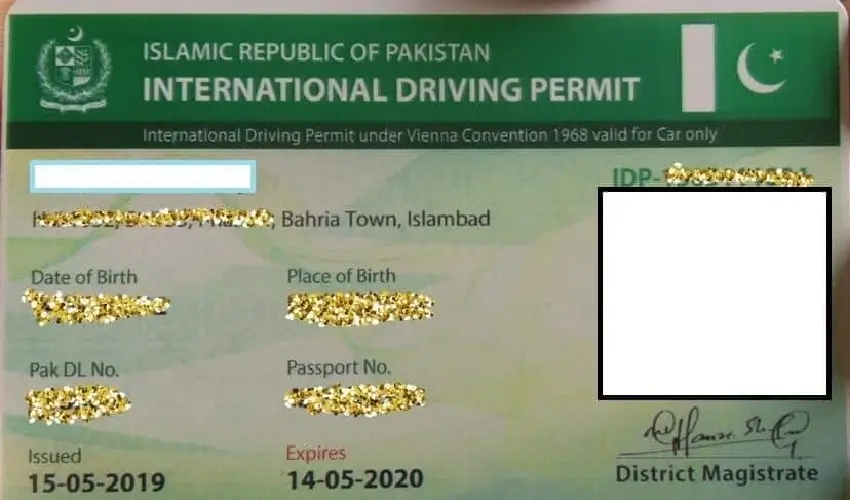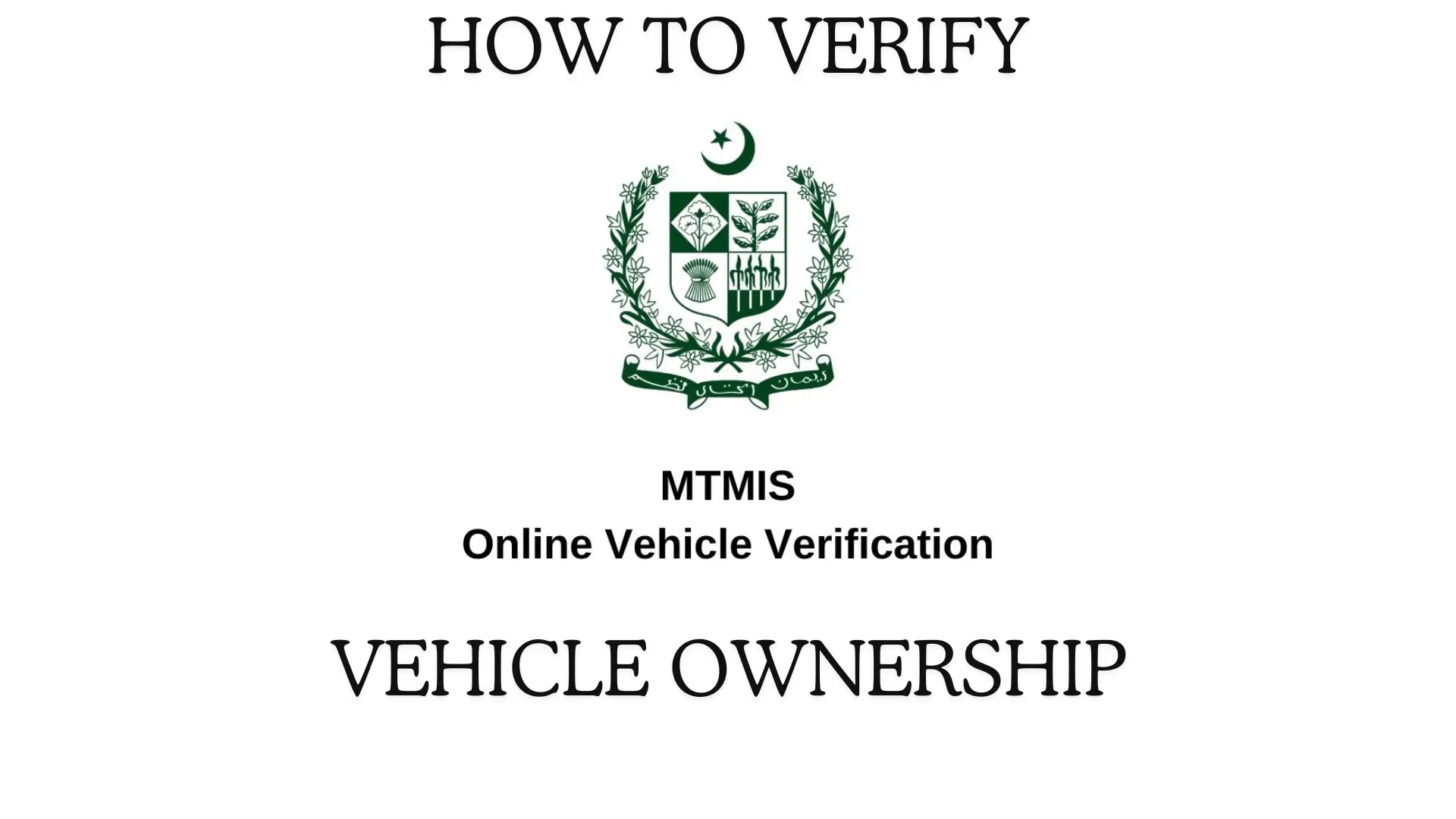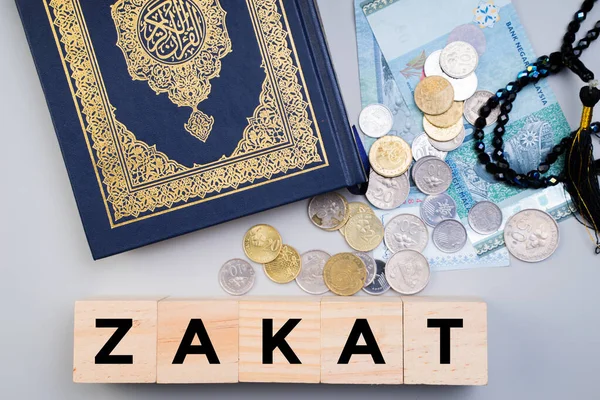If you want to learn how to load a Zong card on your mobile device then here we have explained the easy method. Just follow the instructions below to load Zong Card.
How To Load Zong Card
- Via Code
- Via My Zong App
Method 1. Load Zong Card Via Code
- Open the dial pad on your phone
- Dial *101*scratch card number#

OR
You can also load your scratch card Via calling
- Just dial 101
- The service operator will ask you to enter 14 digit hidden card code
- If you enter 14 digits code correctly the operator will tell you your balance update. otherwise, the operator will request you to enter the code again
Method 2. Load Card Via My Zong App
To load your Zong card through the My Zong App you must have a smartphone. Follow these steps to load your card via the app.
- Open the Zong app
- Click on the recharge option

- Select for scratch card
- Enter 14 Digits code

- After that, the credit will be added
You May Also Like To Read This