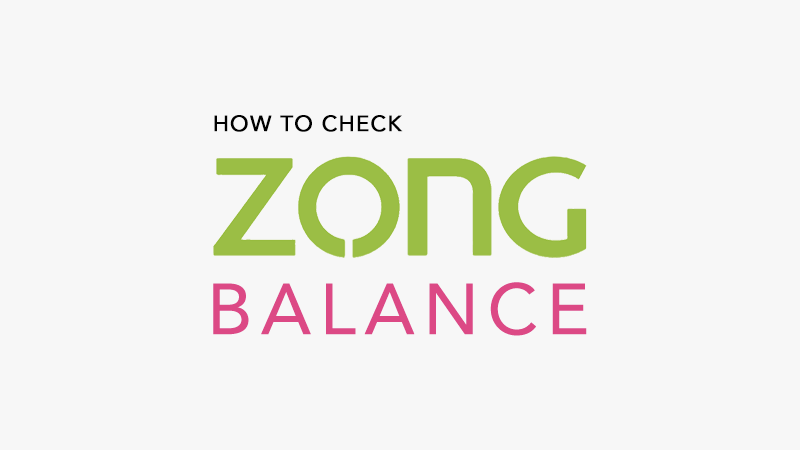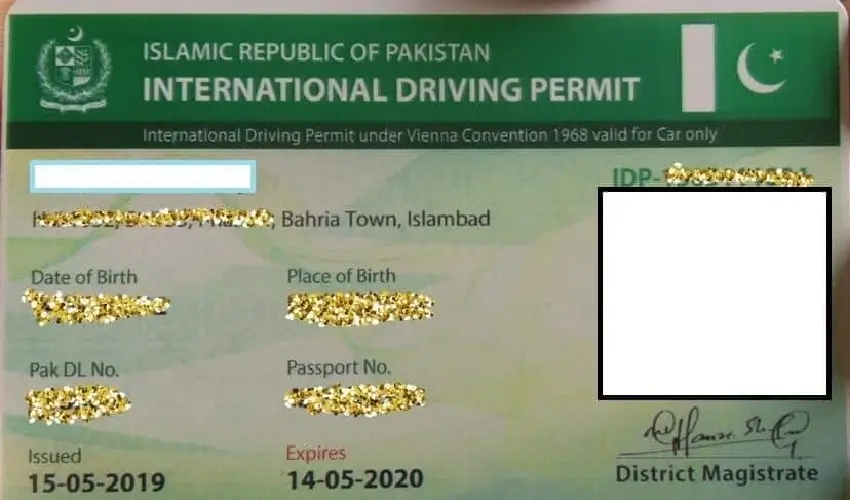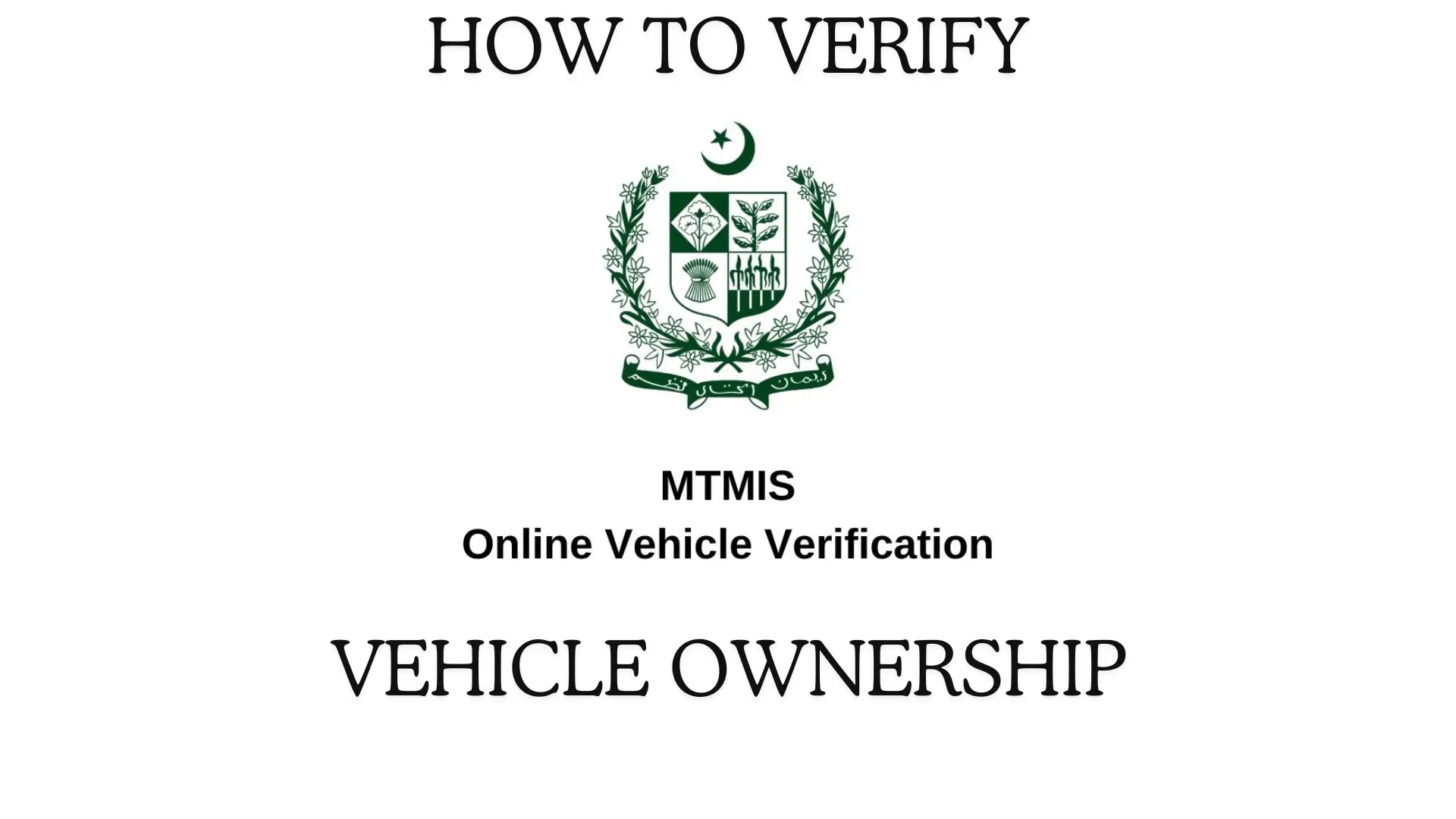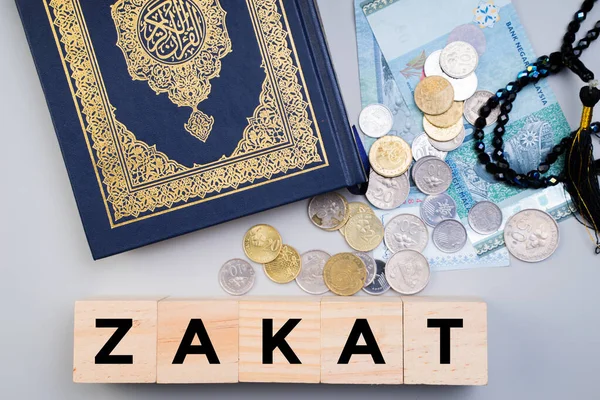Many people don’t know how to check Zong balance as they forget the respective code provided by their operator. In this post, we have explained 3 methods to check your Zong balance.
How To Check Zong Balance
There are 3 simple ways to check Zong’s balance
- Check using the USSD code
- Check via calling the helpline
- Check online using an app
1. Check Zong Balance Using USSD Code
- To check your Zong account balance simply dial *222#

- Now your account balance info will appear on your mobile screen like

Terms & Conditions
Like all cellular networks, Zong also applies terms & conditions to their users.
- Standard tax will be applied to each inquiry
- Charges are applicable
2. Check Zong Balance Via Calling
Another method that you can use to check Zong’s balance is by calling the 310 helplines. It might take some time so we don’t recommend this method. To check your balance from your smartphone dial 310 and then the operator will guide you through the steps.
3. Check Using Zong App
Zong users having a smartphone can check their balance using the “My Zong” app. Follow these easy steps to download and run the “My Zong” app to check your account balance
- Open the app store on your smartphone
- Search for “My Zong App“
- Download the app
- Open the app and enter your Zong number to sign up
- Now you get the confirmation code via SMS. Enter the code to register the number
- After completing these steps you will see your balance on the app home screen