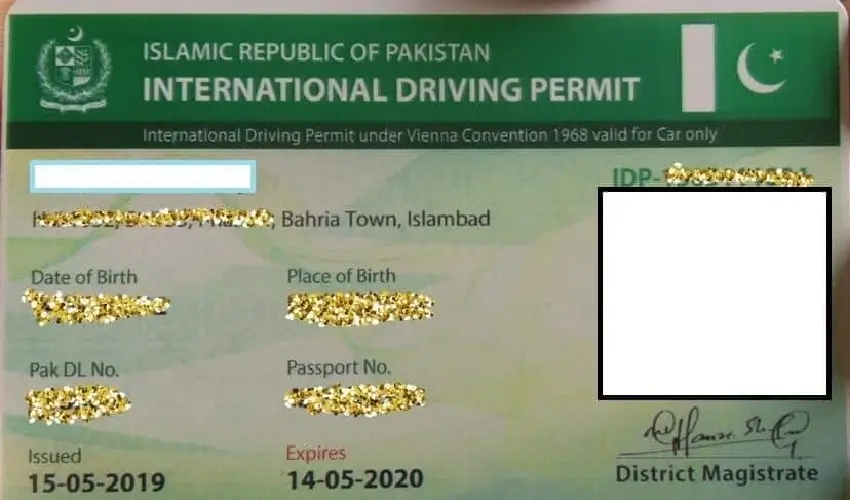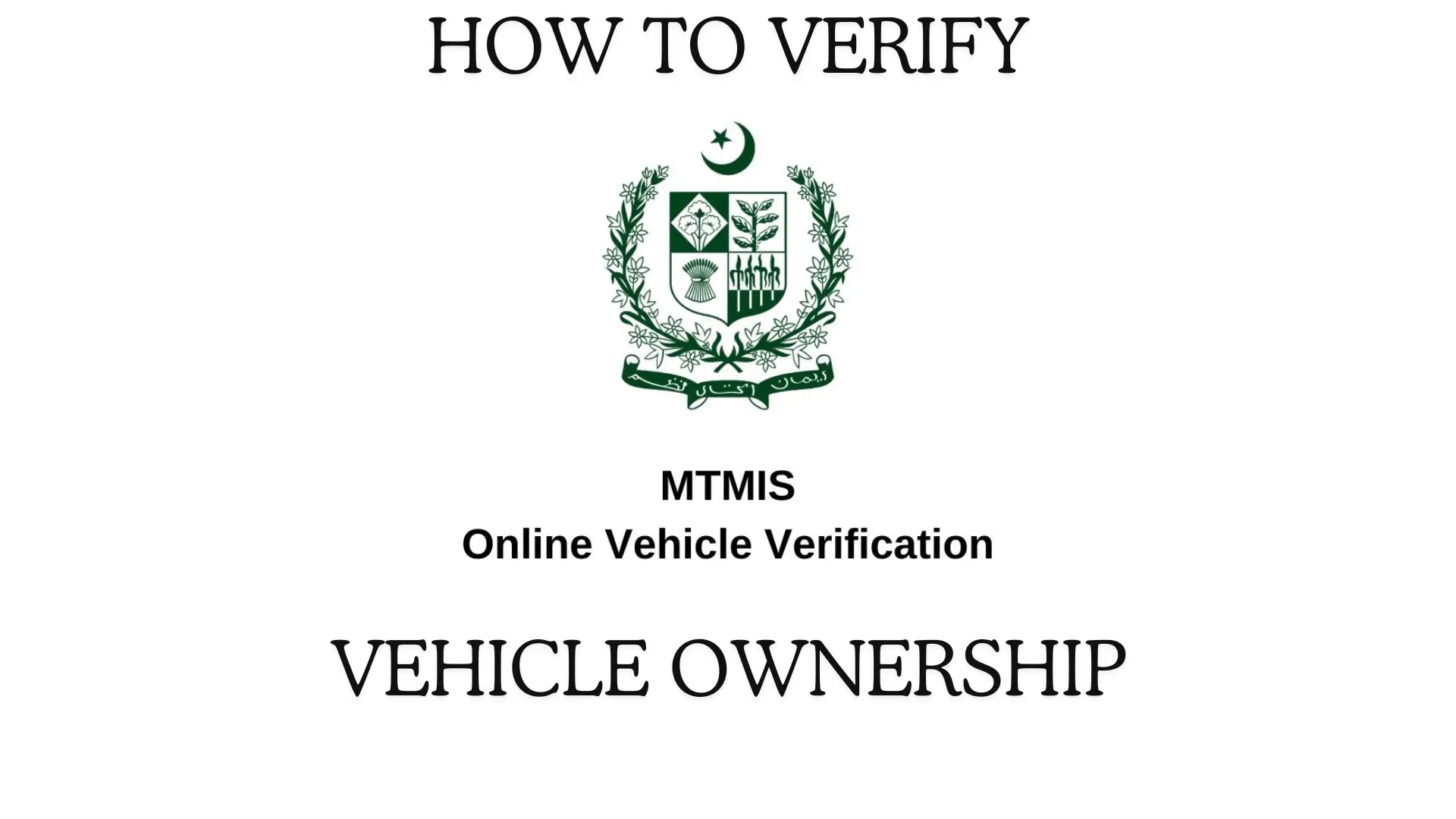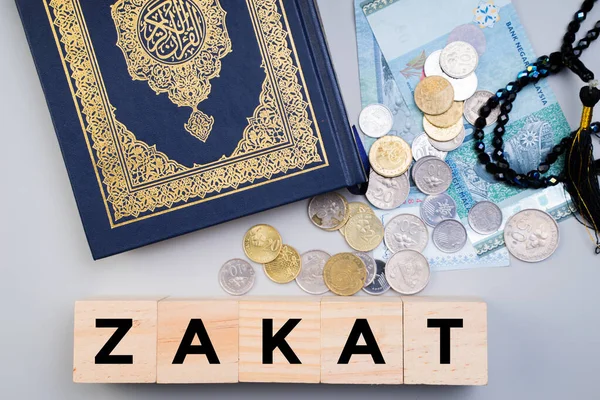Did you recently switch to Ufone? Don’t know how to check the Ufone balance? Here we will guide you to check your Ufone balance with easy methods.
Check Ufone Balance
- Via USSD code
- Via Call
- Via Ufone app
1. Via Code
- Open the call log on your phone
- Dial *124# from your keypad

- After waiting for a few seconds you will be recived confirmation

Now you can see your balance details in message as shown below

2. Via Call
Like all cellular networks, Ufone provides a 24/7 helpline service for subscribers. To check your balance you can call helpline 333 then the operator tell you exactly how much balance you have. If you are a Zong user then we also covered (How To Check Zong Balance) you can check the details by opening link.
3. Via Ufone App
Just like other mobile networks, Ufone has a mobile application that allows its customers to check their remaining balances, subscribe to any offer, and top up their mobile credit without any inconvenience. Smartphone users can download the My Ufone app from their respective app stores.
- Open the app store and search for My Ufone App
- Download the app on your device
- After downloading enter the valid information for registration
- A verification code will be received on your number, enter the number in the app
- Now you are able to see your remaining balance on the app home screen