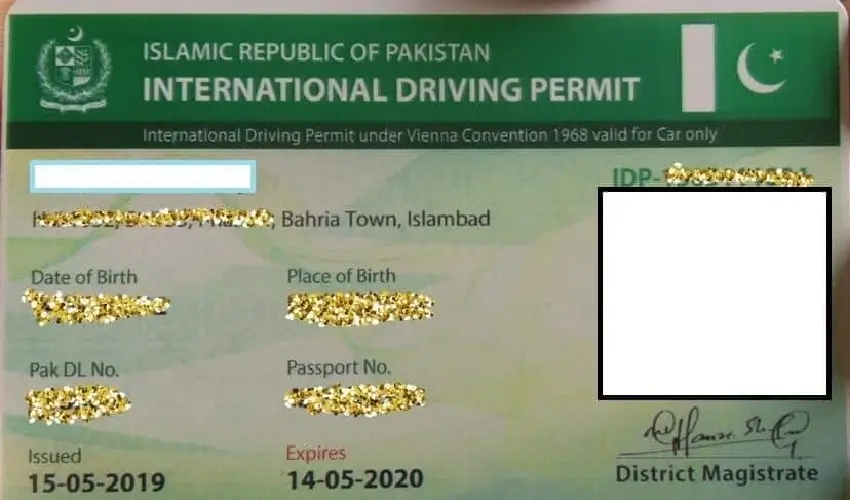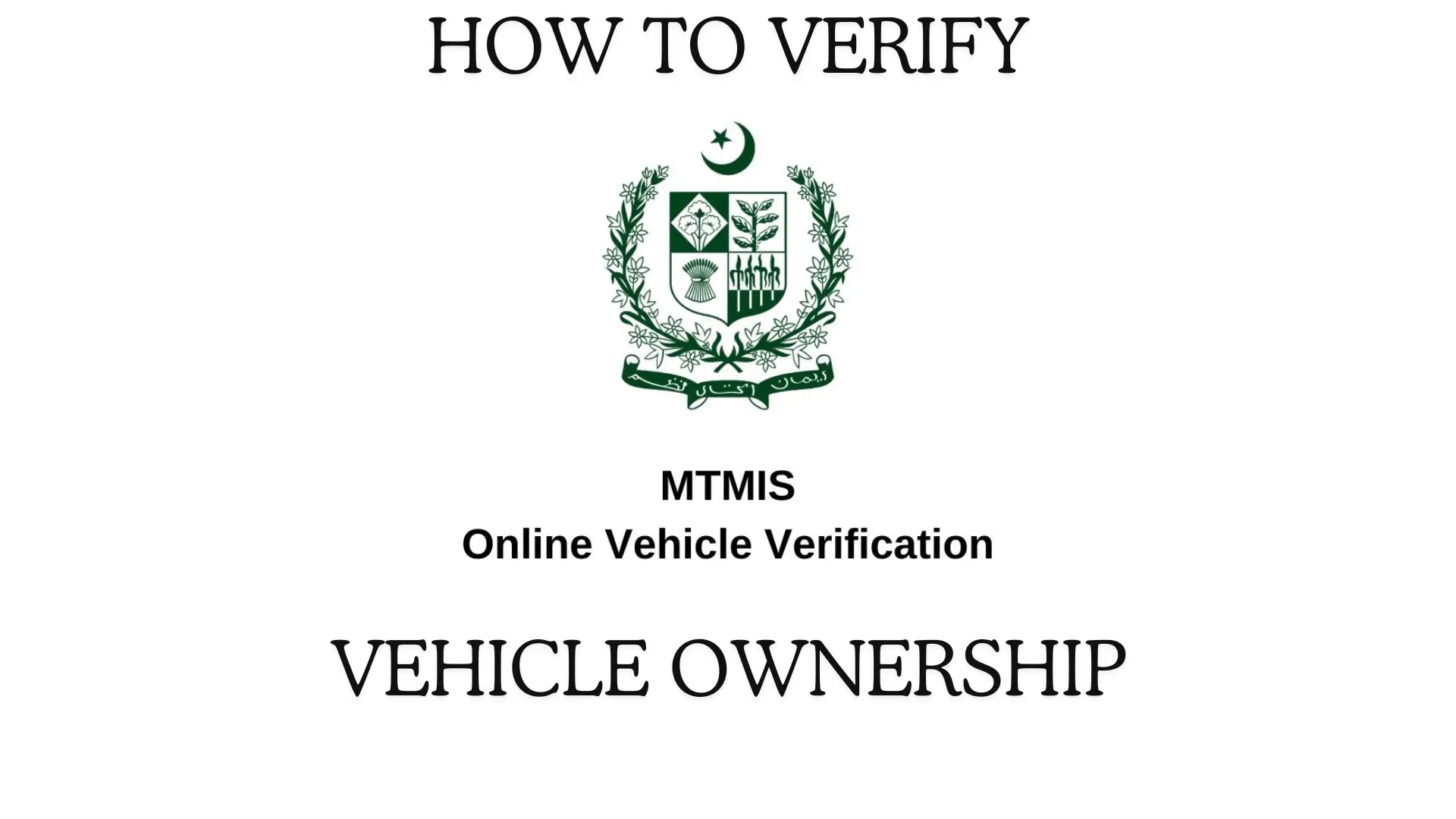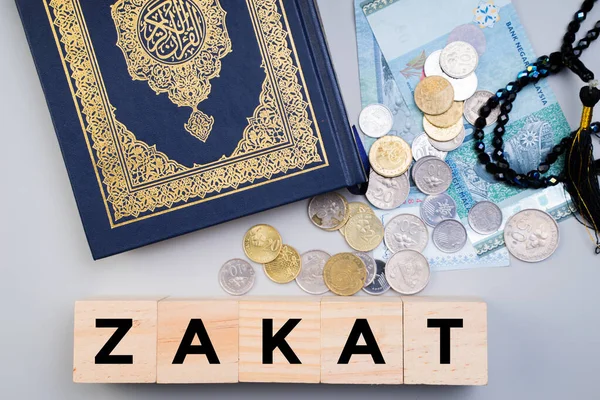In this article, we will guide you through the simplest and easy methods to find out your Telenor number. You can check your Telenor number by following these methods
- Via USSD
- Via SMS
- Via Call
1. Via USSD
Like other cellular networks (Check Zong number), Telenor also provides a USSD code to check your active Telenor number. Follow these steps;
- Open your dial pad
- Dial *8888# from your Telenor active Simcard
- You will receive your Telenor number on your screen
2. Via SMS
- Open the messaging app on your phone
- Type My No and send it to 7421
- After sending a message you get your active Telenor number
OR
You can also check your Telenor Number by sending a simple MNP message to 667. (Standard rates apply)
2. Via Call
- Open your mobile dial pad
- Dial 7421 from your active Telenor sim card
- The call will be sent as an auto-response message
- Now you receive a response message from 7421 which contains your active Telenor number