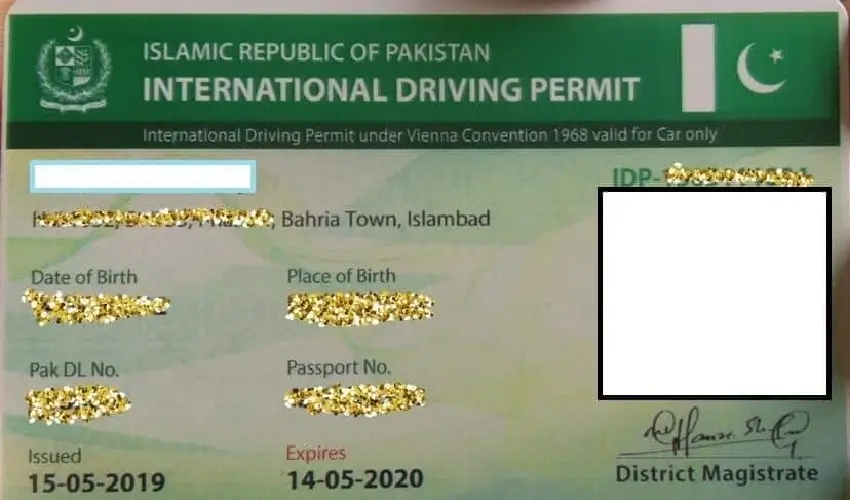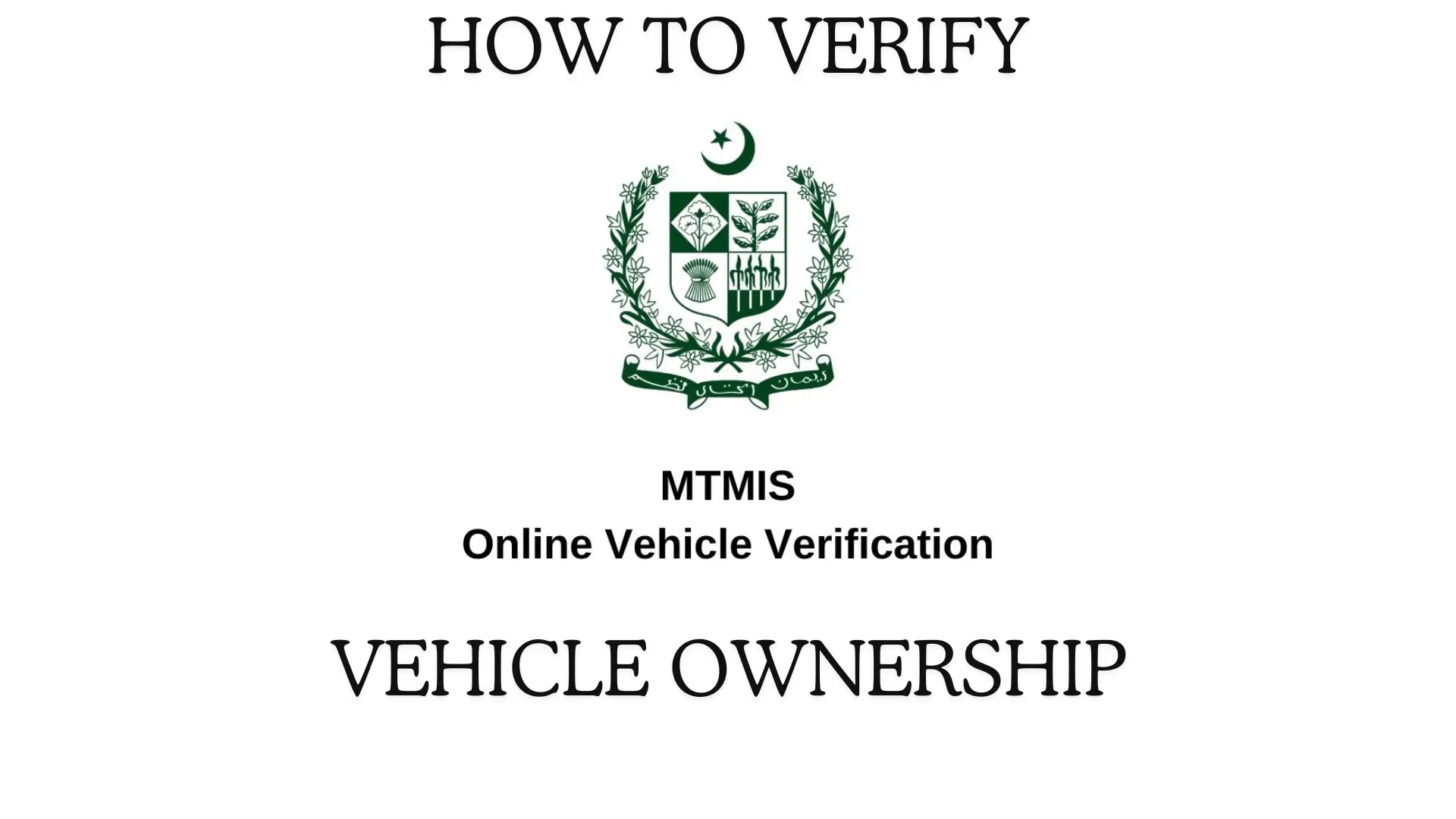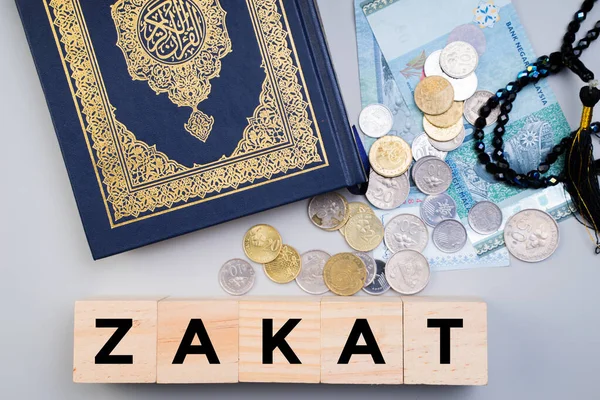Did you recently switch to Jazz? Want to know how to load a Jazz card? As we discussed How to load the Telenor card and How to load the Zong card here we are going to discuss 2 easy methods to load a Jazz card.
How To Load Jazz Card
- Load card using USSD code
- Load card using Jazz World app
Method 1. Load Jazz card using USSD code
- Open your mobile dialer
- Dial *123*14 digits card number#

- Finally, press the call button, and the card will be loaded in your Jazz sim
Method 2. Load Jazz card using Jazz World app
To load your Jazz card via Jazz world you must have a smartphone. Follow these steps to load the card via the Jazz world app
- First, go to the app store
- Search for the Jazz world and start downloading the app
- After downloading the app log in with your Jazz number
- Now you will have a recharge option on the app home screen

- Tap to recharge and select for scratch card
- Enter your Jazz number and then enter 14 digits scratch card code
- Tap on recharge and your Jazz card will be loaded in your given Jazz number