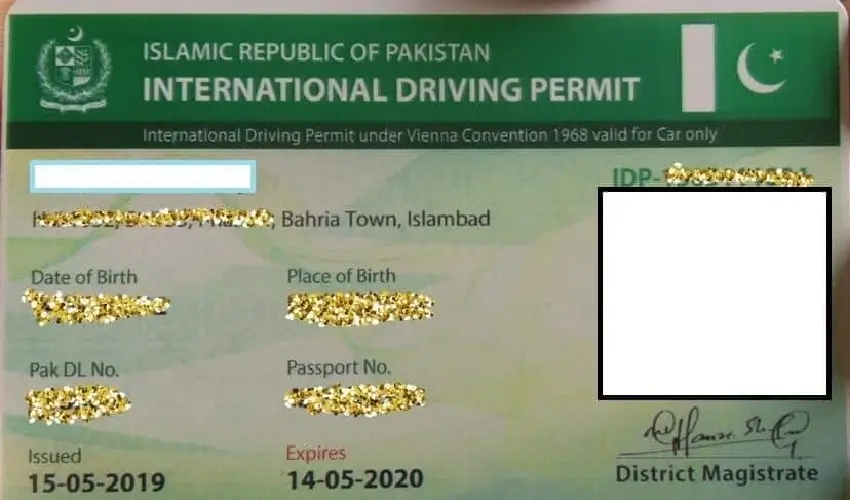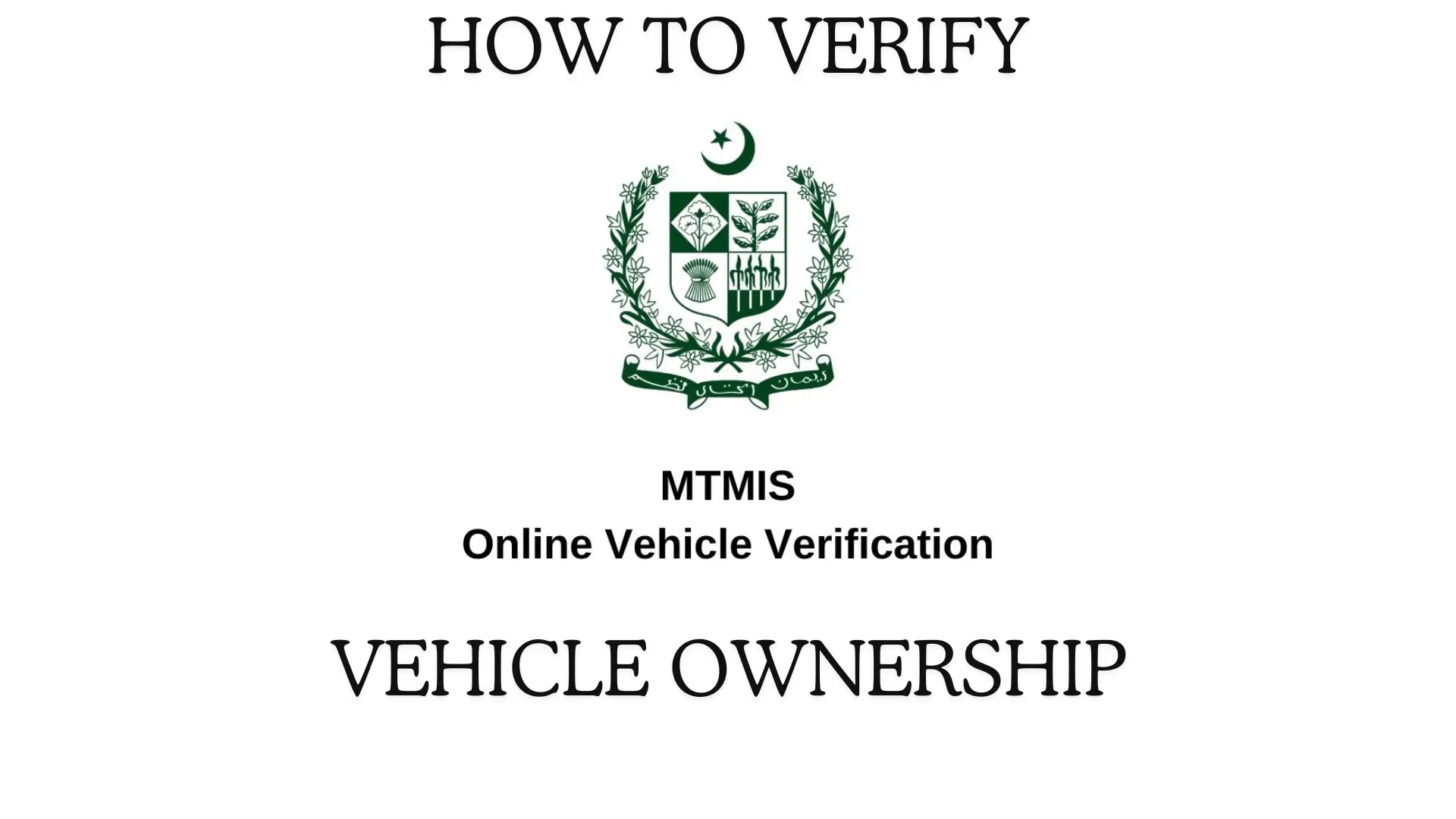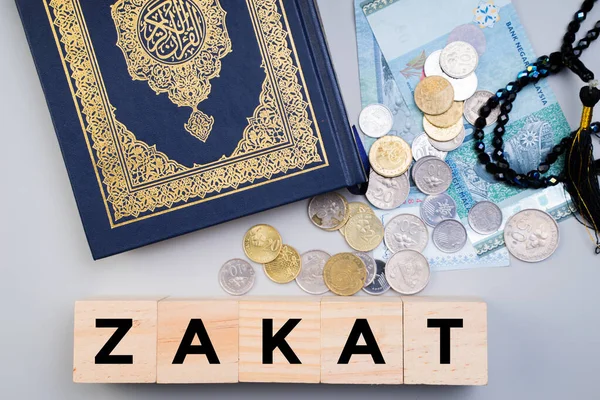Do you have a Telenor card and want to know How to load a Telenor card? Here we are going to discuss methods to easily load a card in your Telenor sim. As we discussed in our previous article How to load a Zong card. The methods we are going to discuss are straightforward and easy to use.
How To load Telenor Card
- Load Telenor card via USSD code
- Load Telenor card via My Telenor app
Method 1. Load Card Via USSD Code
- To load a Telenor card, open the dial pad on your phone
- Dial *555*14Digits scratch card code#

- And press the call button, and the card will be loaded into your Telenor sim.
Method 2. Load Card Via My Telenor App
- Smartphone users can also load Telenor cards via My Telenor App
- Download the app from the app store
- After downloading run the app on your smartphone
- Log in to App with your Telenor number

- Tap on the recharge option on the app’s home screen

- Select for a scratch card and enter your 14 digits card number
- Now tap on recharge to load your Telenor card through the My Telenor app