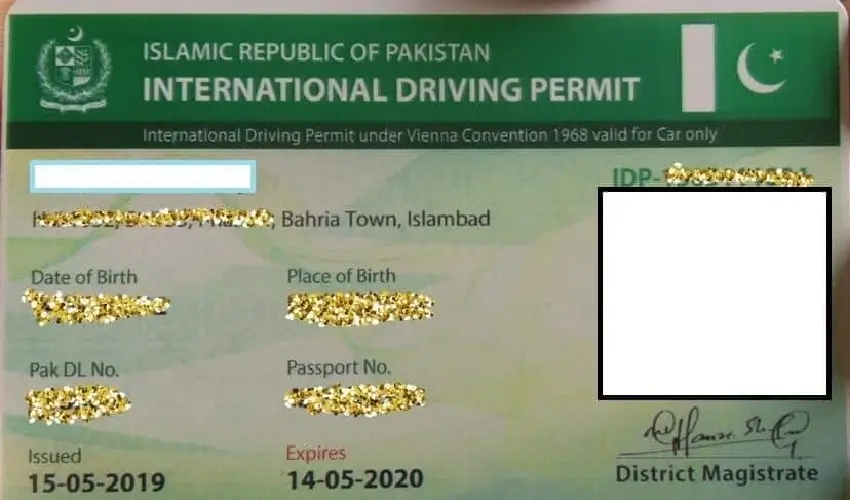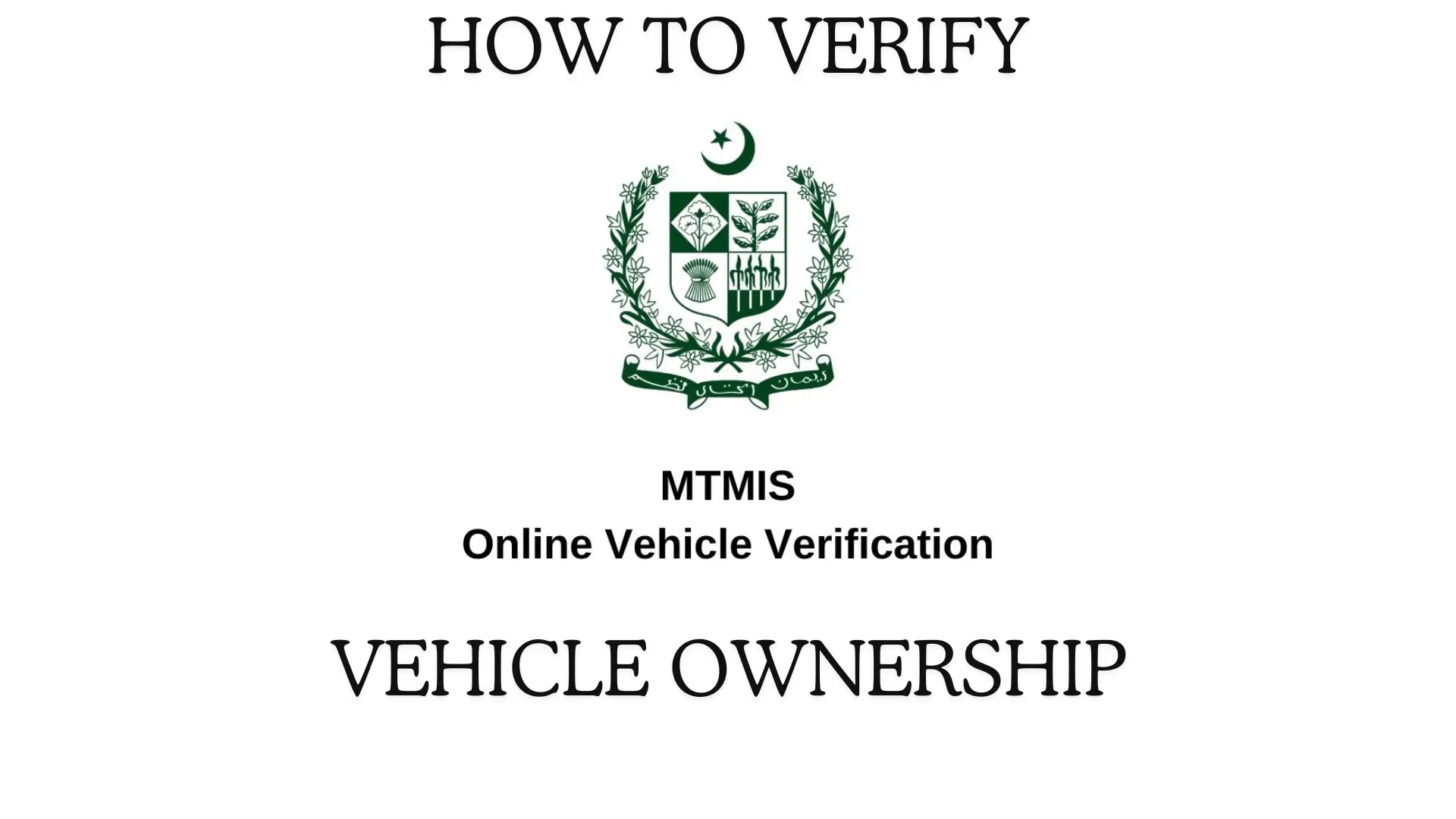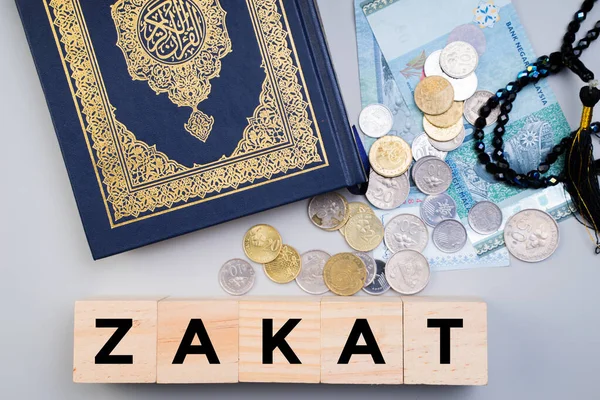Many people face difficulty while checking jazz balance as they don’t know the respective code provided by the operator. Check Jazz balance in 3 simple ways given the blow
Check Jazz Balance
Like all cellular networks (check Ufone balance/Zong balance) jazz provides a few easy ways to track your balance
- Via USSD Code
- Via Call
- Via the Jazz World app
1. Via USSD Code
Jazz provides 2 specific codes to check your jazz balance.
- Open the dial pad on your phone
- Dial the code *111# and your balance will be shown on the screen
OR
- Dial *444*6*2# on your phone to check your Jazz balance
- Standard charges will Apply
2. Via Call
The easiest way to check your balance is just to dial a simple call on 111 and you can hear your balance details.
3. Via Jazz World App
Jazz has launched the Jazz world app for smartphone users. App gives information about your jazz balance, packaged activated and packages user can acquire
Follow the given steps to check your balance using the app
- Download the app from the app store on your smartphone
- Open the app and enter your jazz number to get a login to the app
- After logging in you can check your balance at the top home screen of the app