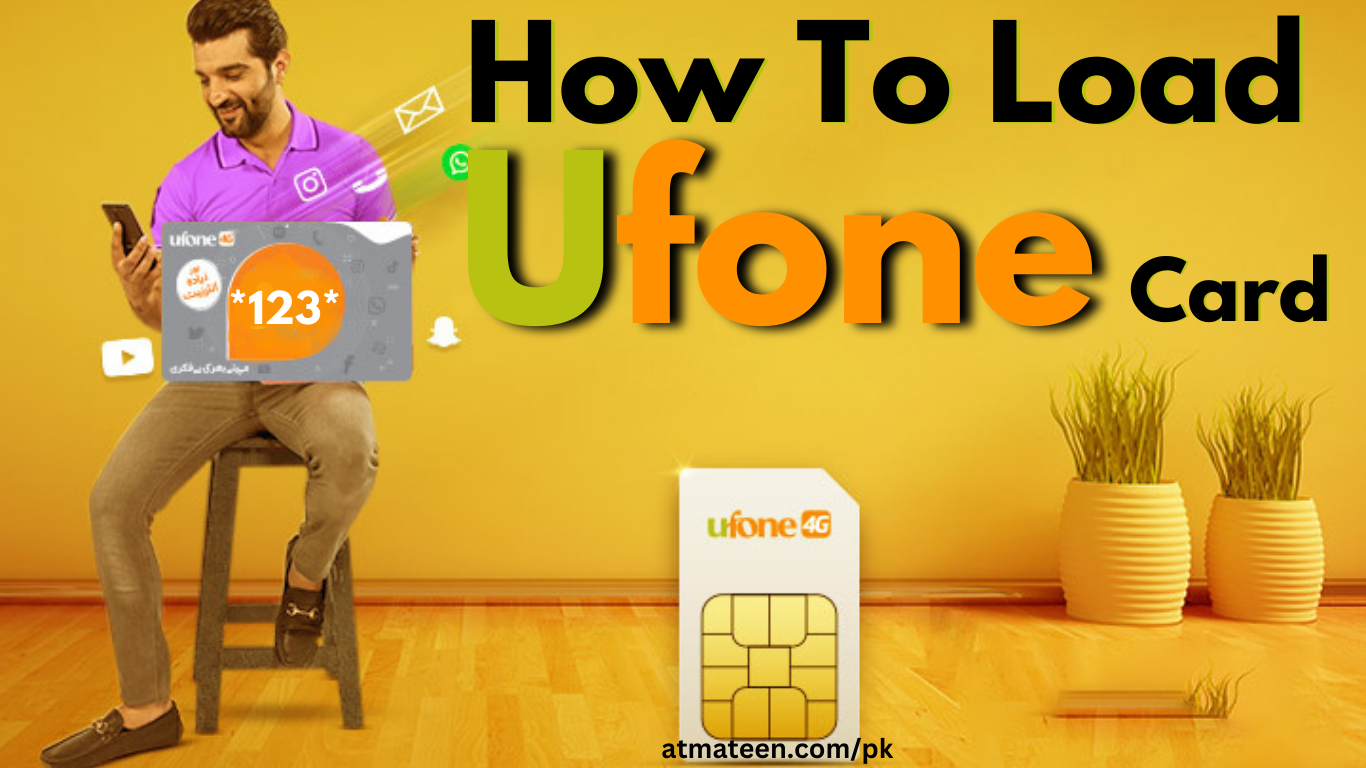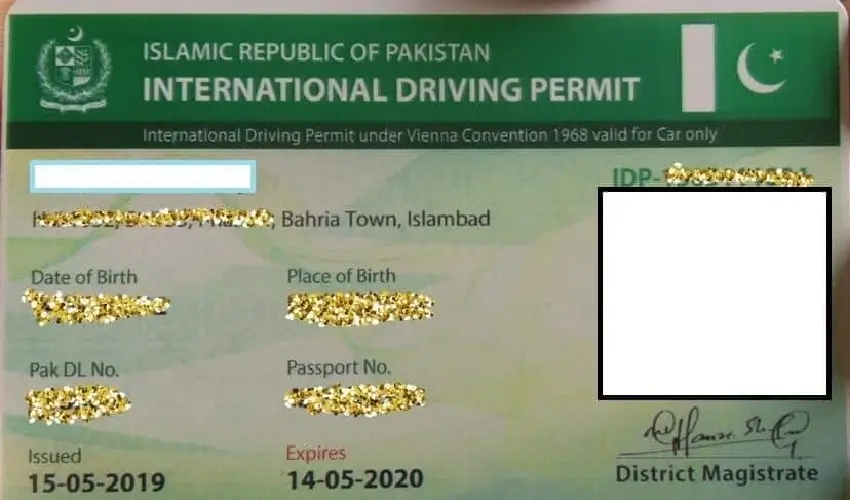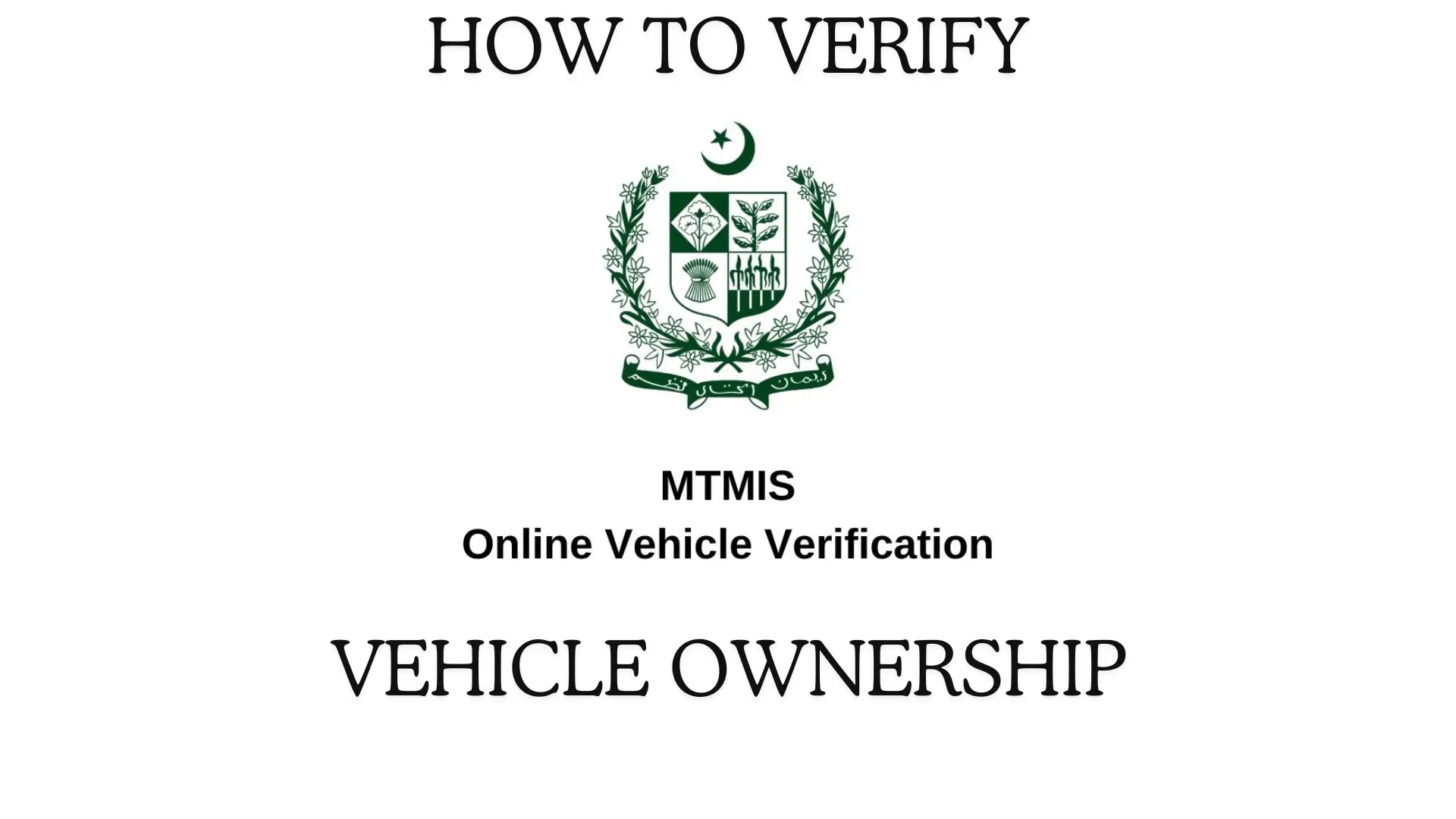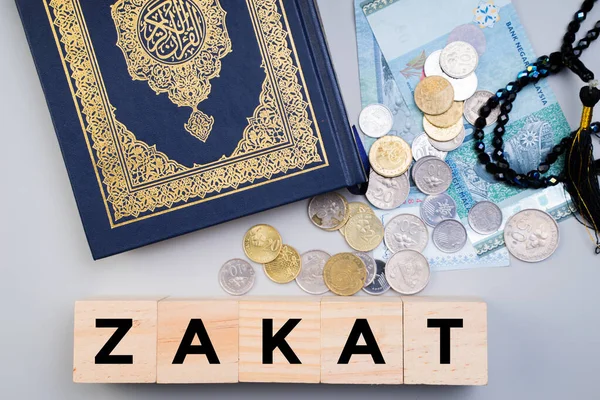Recharging your Ufone balance is very easy nowadays, but some people still find it difficult because either they have recently arrived from a foreign country or they have switched to a new network, causing some confusion. Don’t worry, we will explain two simple methods to load Ufone card.
How To Load Ufone Card?
Method 1. Load Ufone Card via USSD code *123*
Step 1: Buy a Ufone scratch card from a nearby store. Scratch off the silver panel on the card to reveal the recharge code.
Step 2: Go to your mobile phone dialer, Dial *123*14-digit code# and press the call button.

Your Ufone account will be credited with the recharge amount, and you will receive a confirmation message.
Method 2: Recharge your Ufone sim num via My Ufone app.
Just like other mobile networks, Ufone also has a mobile application that allows its customers to check their remaining balances, subscribe to any offer, and top up their mobile balance.
Simply follow the instructions below:
Step 1: Download “My Ufone” app from Play Store or App Store, depends on the smartphone you’re using.
Step 2: Enter mobile number & password followed by a SMS verification pin to create My Ufone account.
Step 3: Tap on Pay Bill/Recharge option & select the number on which payment is required(it can be customer’s default number, associated number or any other Ufone number)
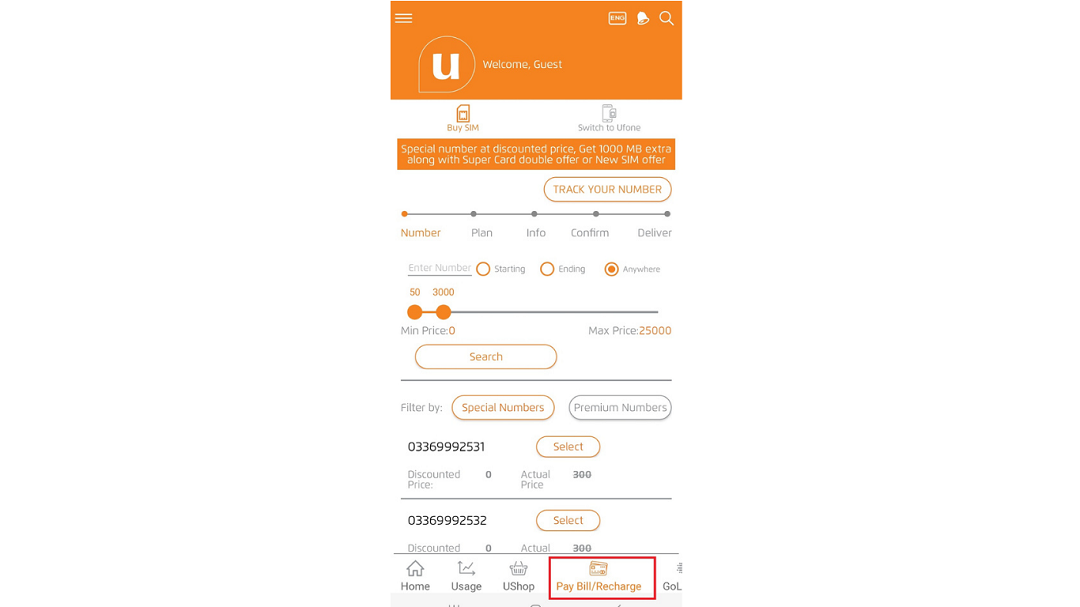
Step 4: Select the payment option(Credit/Debit Card, UPaisa or Scratch Card)
Step 5: Enter the amount to make payment or recharge balance Input the details of UPaisa account or Credit/Debit Card on respective gateway.
Confirmation message will be received on customers number of successful payment.
Method 3: Recharge your Ufone balance through uload
Visit authorized retailer to recharge your account to subscribe to Ufone offers
How to check Ufone sim num read more