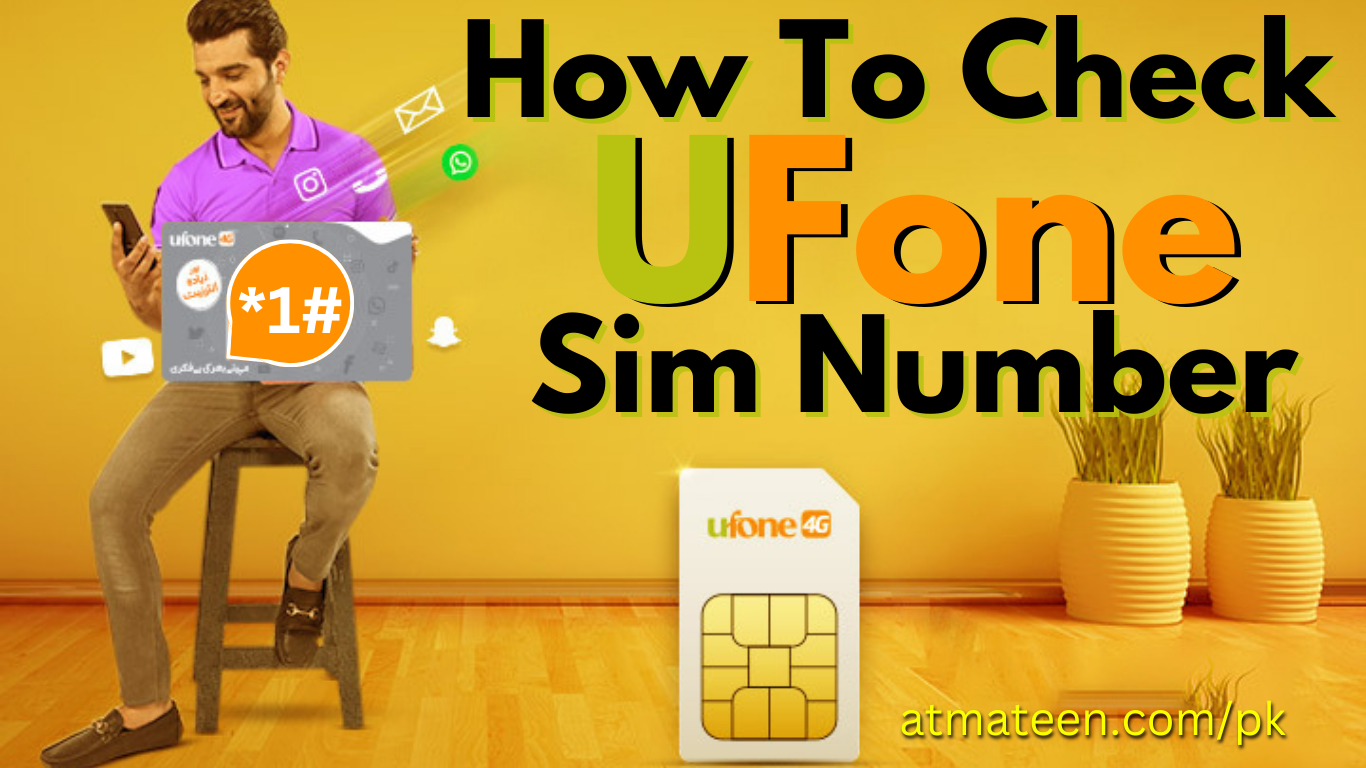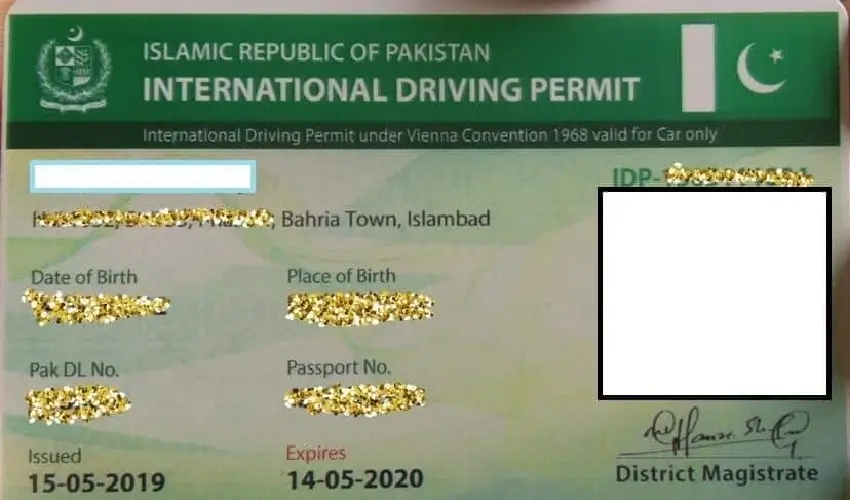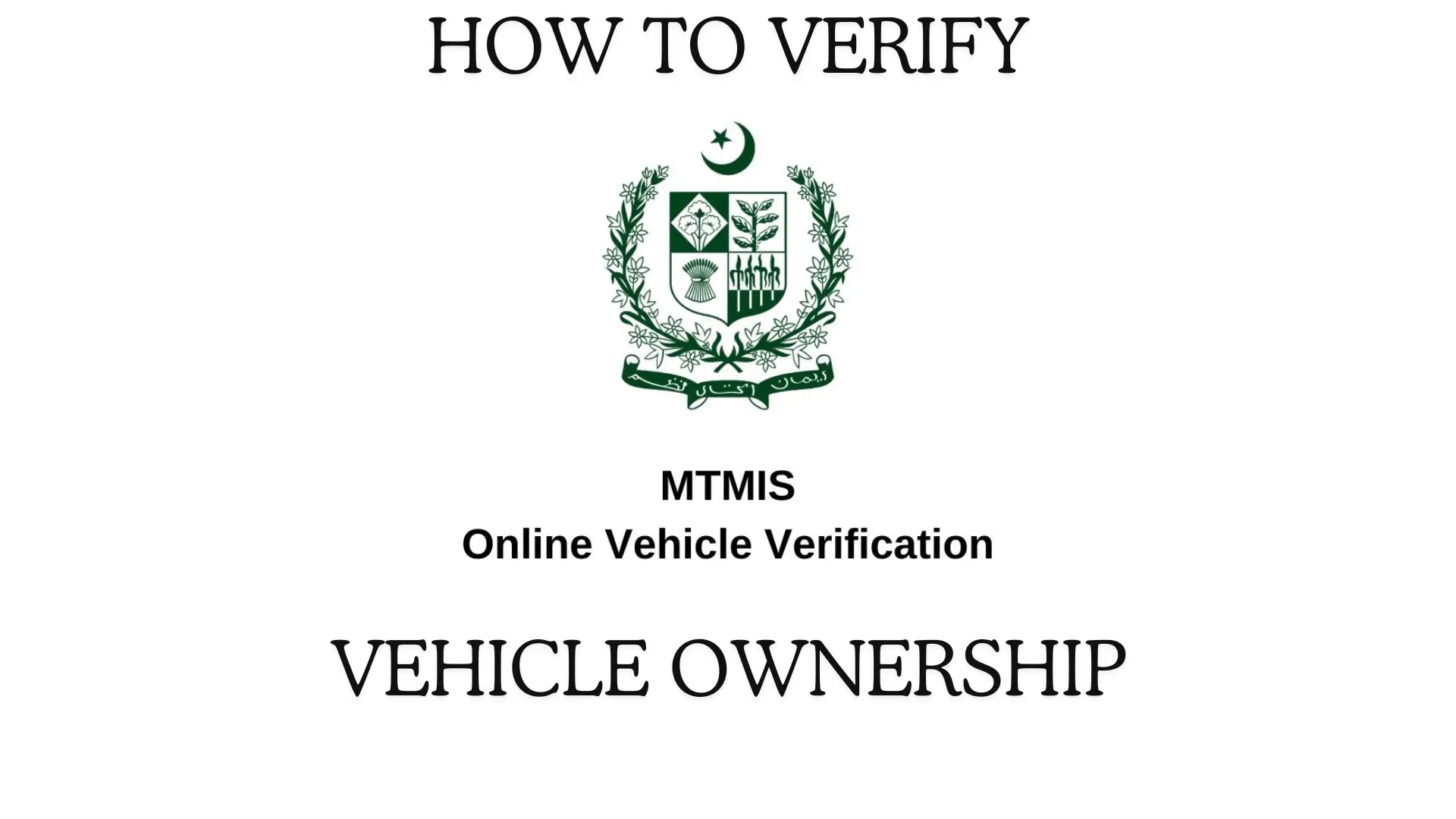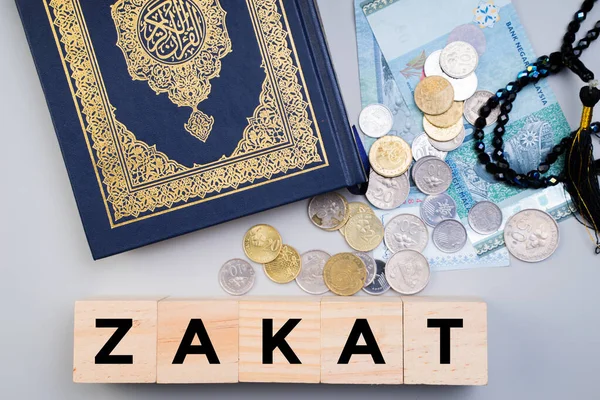Sometimes people in their busy schedules forget to remember the most important things like their mobile phone password or even their mobile numbers. So if you are a Ufone user and this happens to you so don’t worry, here in this article I will tell you the 4 easiest ways to find your Ufone mobile number.
Method 1 : Checking a Ufone number Via USSD code:
Step 1: Open the Phone app on your phone.
Step 2: Dial *780*3# on the keypad.
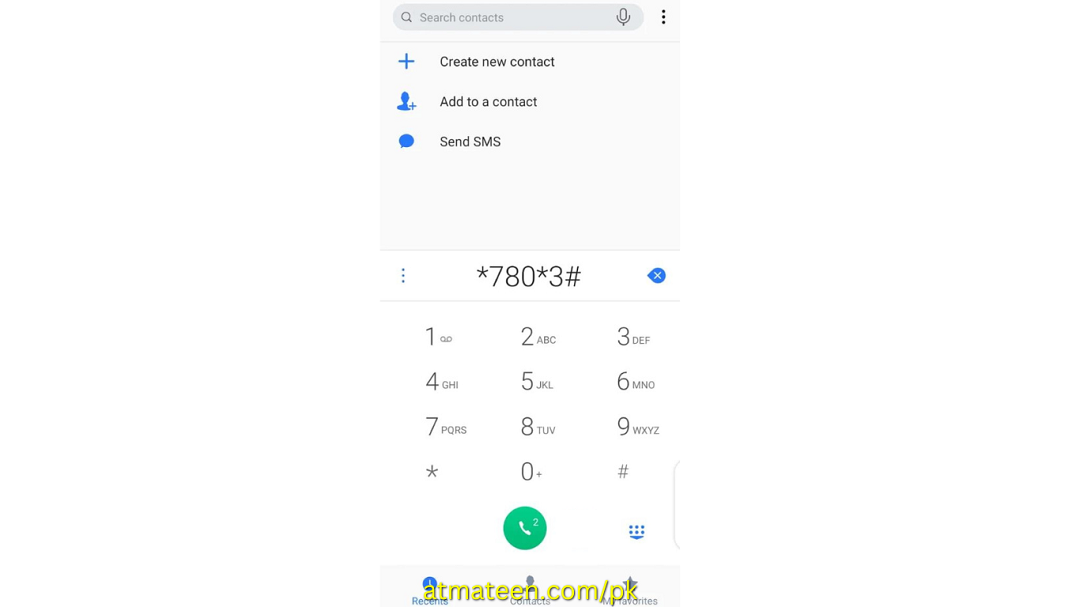
Step 3: Tap the call icon.
Now, your phone number will appear on the screen, Similar to the image provided in the article.
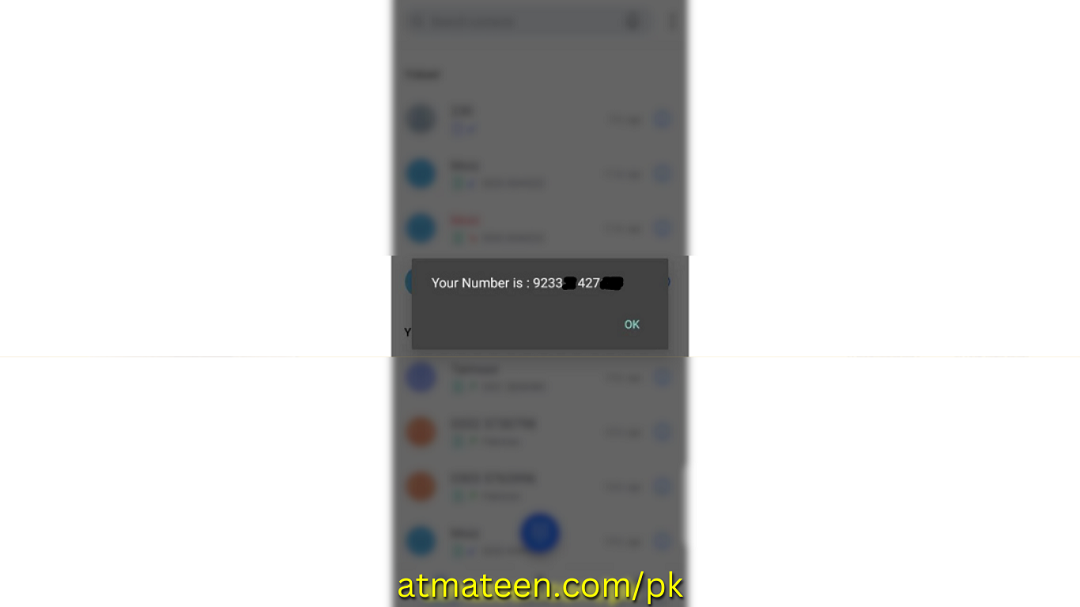
Method 2: By sending an SMS “MNP” to 667
Step 1: Open the messaging app on your phone.
Step 2: Create a new message and type “MNP” in the text and send the message to 667.
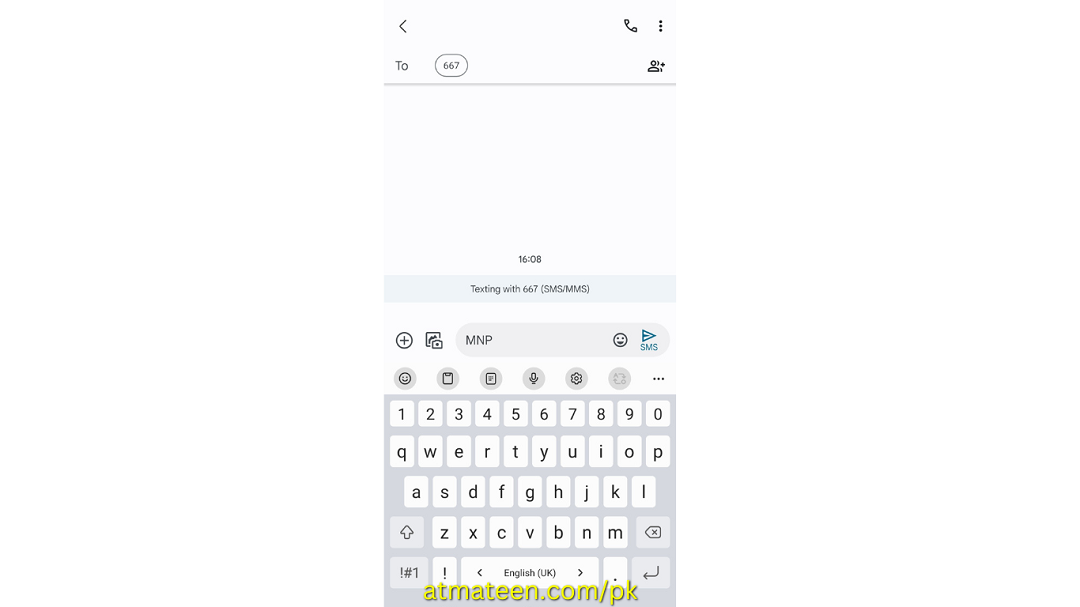
After a while, you’ll get a message from the service with details about your Ufone number, such as activation date and Sim owner name.
NOTE: This service is not free and will cost you some money. So, make sure to recharge your number before using it.
Method 3: Check a Ufone num by simply dailing *1#
Step 1: This is the easiest method of all. Just open the keypad dialer on your phone, then dial *1# press phone icon.
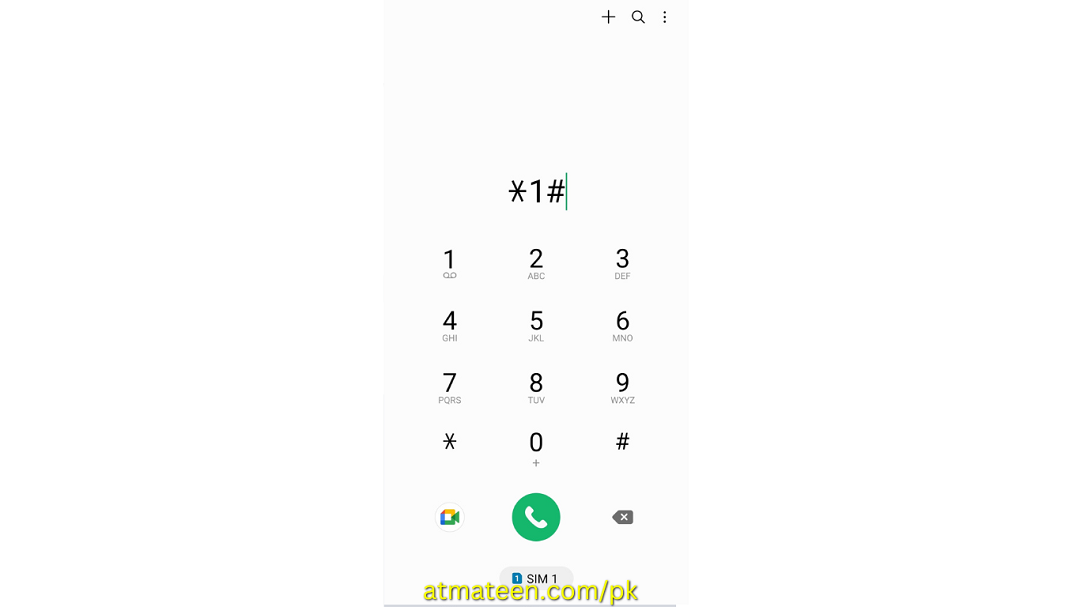
Step 2: Your phone number will appear on the screen.
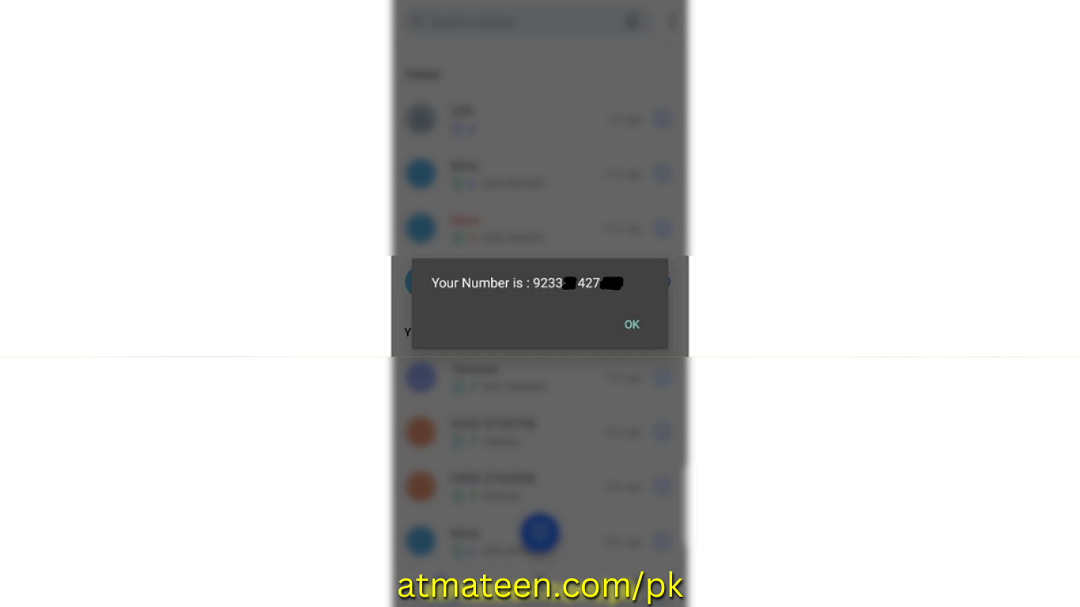
Method 4: By Calling Helpline 333:
Ufone customers can call 333, which is the Ufone helpline, to check all the details of their Sim number. Simply follow the operator’s instructions and provide the information they ask for. The operator will then share details like Sim owner name, mobile number, and more with you.
Check out: How to Recharge Ufone Sim