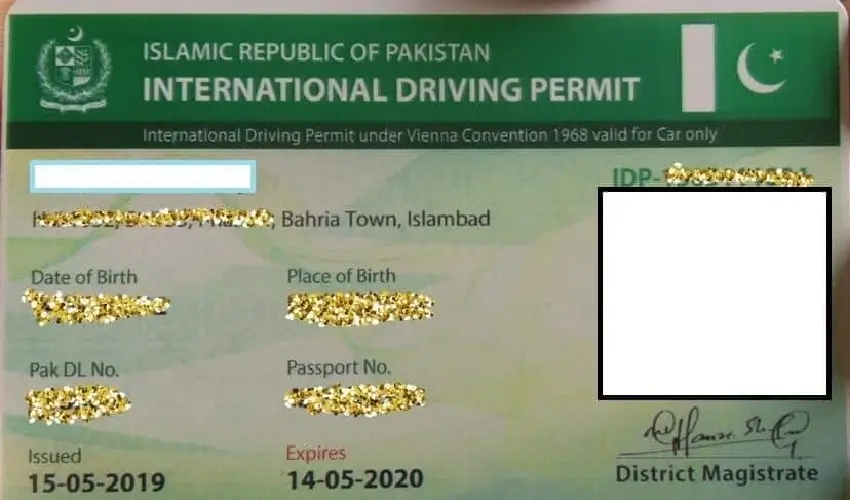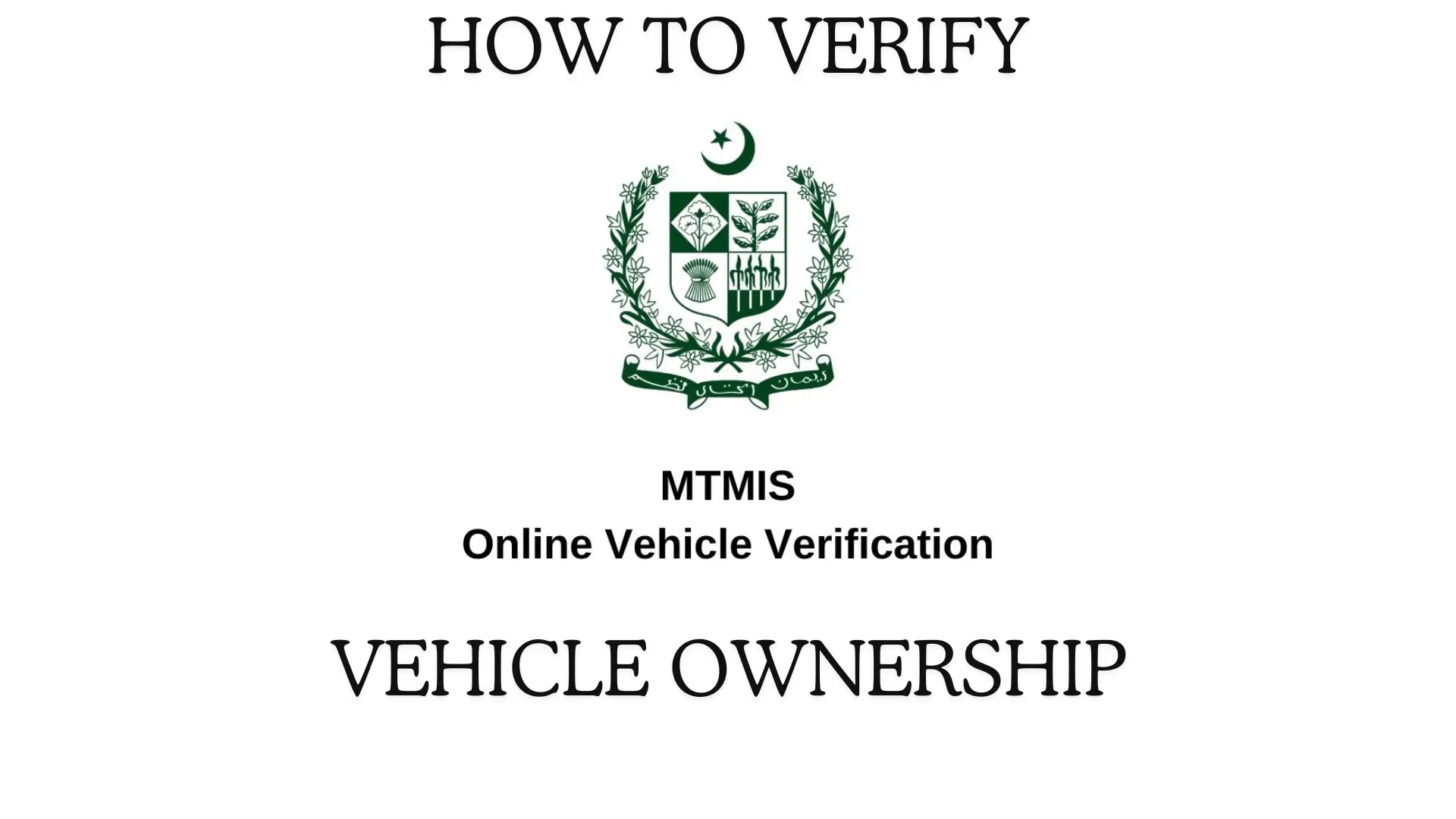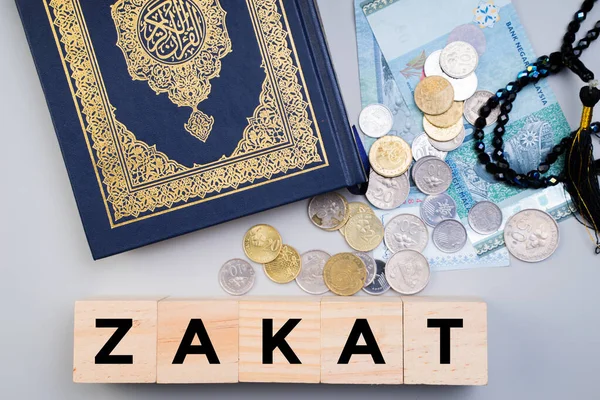There have been a few occasions when you have forgotten your Ufone number or found the sim on your way. So the first thought pop up in your mind is how to check Ufone’s number without calling anyone.
We have got some simple methods to check the Ufone number.
- Check Ufone’s number by using the code
- Check Ufone’s number by sending an SMS
- Check Ufone’s number via calling the helpline
In our previous article, we have also explained methods to check the Zong number, Telenor number, and jazz number you can also visit by clicking the link.
1. Check Using Code
To check your Ufone number follow the steps
- Open the call dialer on your phone
- Dial the code *780*3#

- Your Ufone number should appear on the screen as shown below

2. Check By Sending SMS
Another easy method to check the Ufone number is by sending a text message. However, this method will cost you. Follow these steps to get your number.
- Open messaging app
- Type MNP and send it to 667
- After a few seconds, you will receive a message with details about your Ufone number such as activation date and sim owner name.
3. Check Via Call
Users can also check their Ufone number by calling the customer care helpline. Call Ufone helpline 333 and follow the instructions provided by the operator and you must provide all necessary information requested. Now the operator will share all the details like; sim owner name sim number etc.