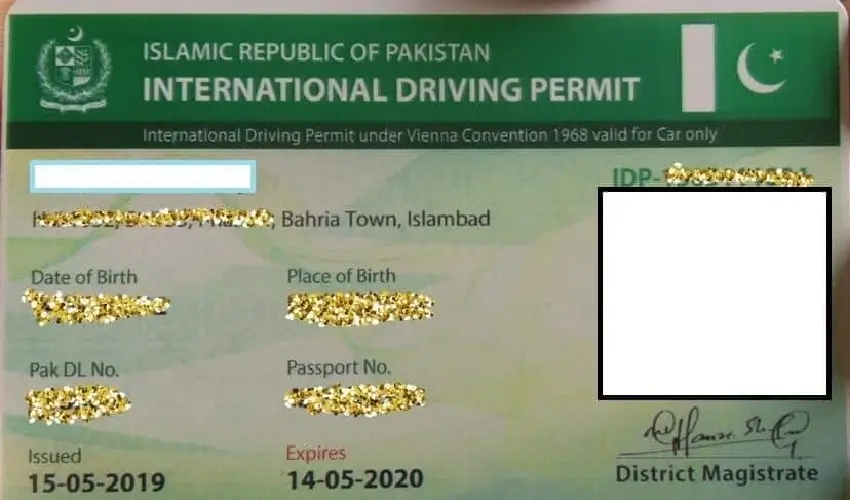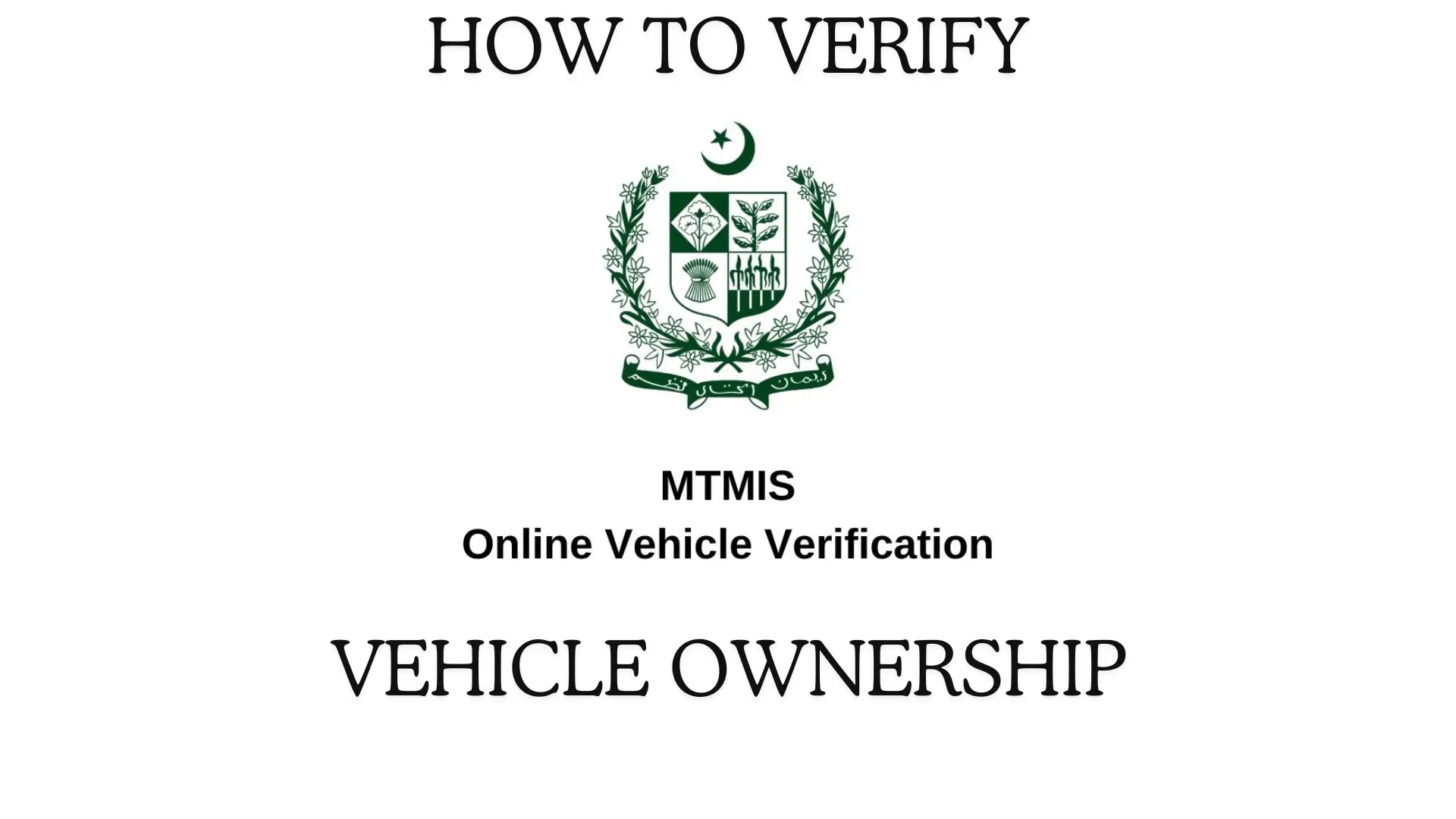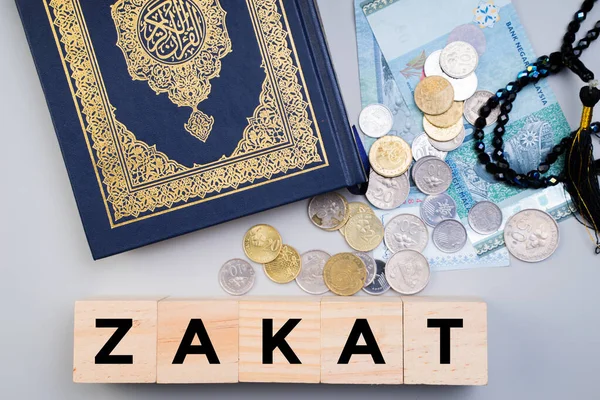Are you curious about how to easily check the status of your NADRA ID card online or via SMS? Look no further! In this article, we will provide you with a simple and hassle-free method to track the status of various identity documents, including CNIC, Family Registration Certificate (FRC), and Child Registration Certificate (CRC).
Stay tuned as we guide you through the process and uncover all the essential details.
How to Check CNIC Status Via SMS
NADRA has launched the SMS based service for most of its project. This facilitates people to get all the information without leaving their homes. So, read the following instruction to know about the complete procedure.
Follow these steps :
- Open your mobile messages app.
- Enter your application tracking ID and send it to 8400.
- You will receive a message from NADRA containing all the details regarding the status of your application for CNIC.
How to Check the NADRA ID Card Status Online
In order to check NADRA Cnic Status online, you need to create an account on NADRA’s official portal.
Follow the below steps to create a new account
- Access the Pak Identity portal.
- Enter your account credentials to log in.
- After that, accept the terms and conditions of NADRA.
- On the next screen, you will see the CNIC/NICOP option. Click on “apply now” to check your application status.
- On top-left of your screen, you will see the “Existing Applications” option. Click on it.
- Finally, click on “Tracking ID” to check the status of your CNIC application.
How to Check NADRA NICOP/POC Status Online
The National Identity Card for Overseas Pakistanis (NICOP) and Pakistan Origin Card (POC) holders can also track the status of their application by following the method given below.
- Open the NADRA’s official website.
- After opening the above-given link, you need to click on “Check Status“.
- Now enter the Form No. / Receipt No. / CNIC number in the given field.
- After that, select the card type (NICOP or POC)
- In the next step, enter the Captcha Code in the given area.
- Lastly, click on “Check Status” to get the latest update about your application for NADRA issued ID card.
Well, there you have it guys! This article was all about how to check the NADRA ID card status. if you want to read about how to get FRC read this Article.