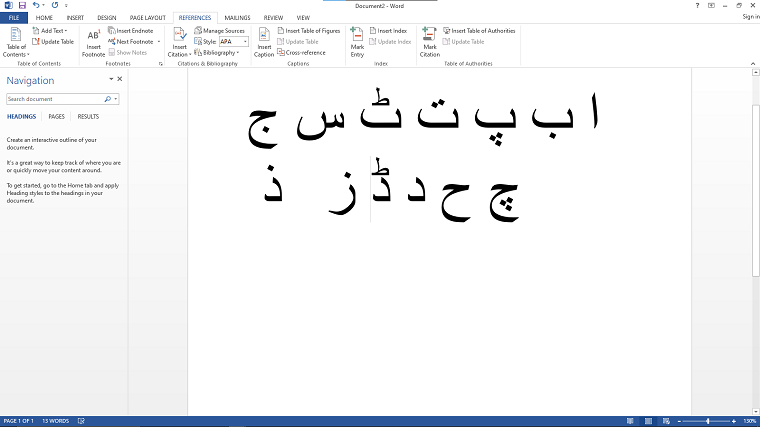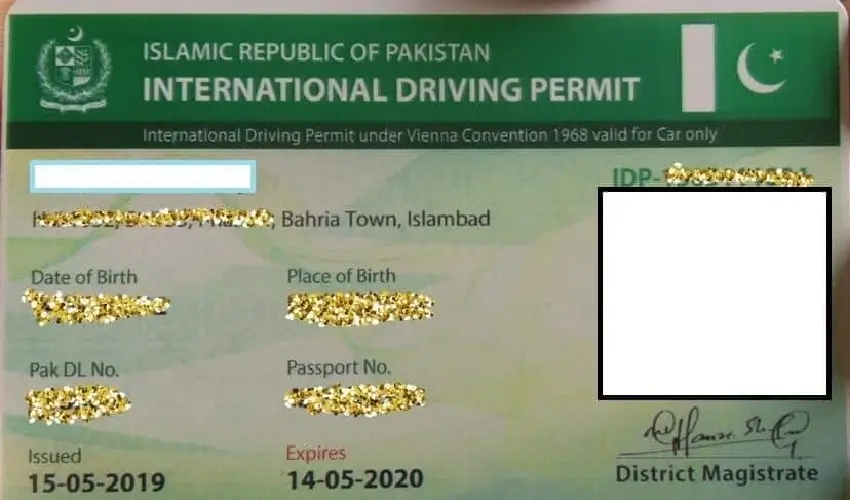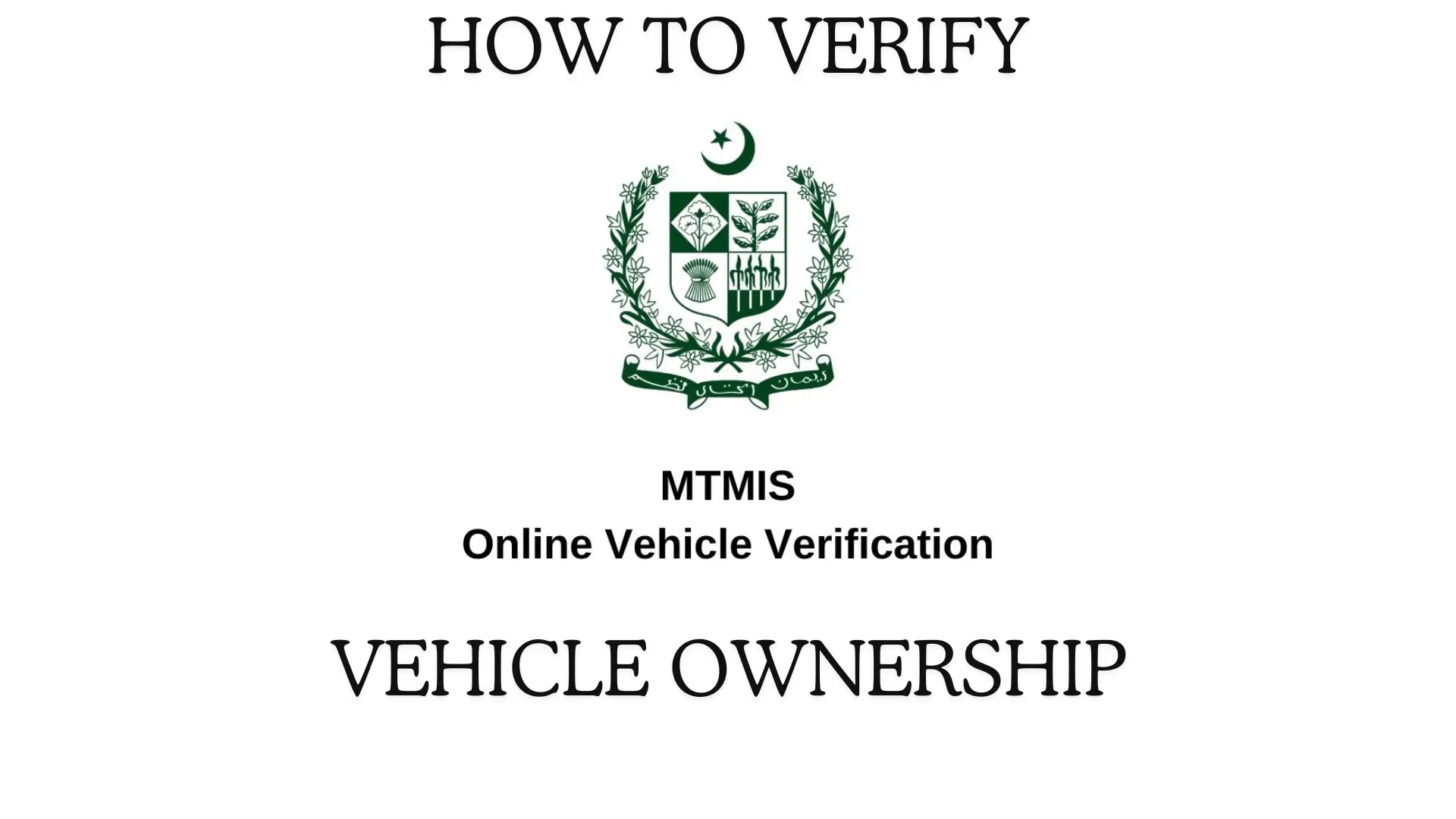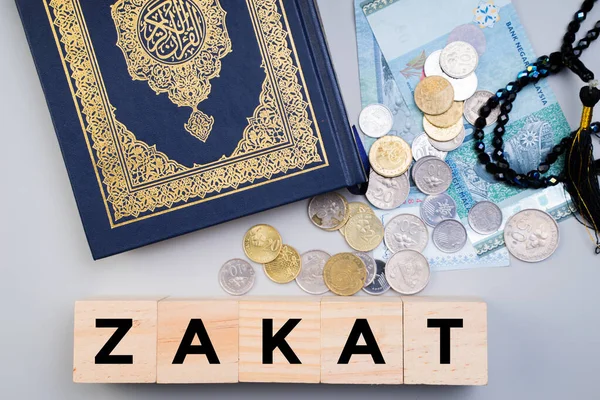Microsoft Word is a popular word processing software used by millions of people around the world. It has an excellent support for various languages, including Urdu. Urdu being one of the largest spoken language in the world, holds great importance.
This article will give you detailed information on how to write Urdu in MS Word. Read the whole article to easily write/type urdu in Microsoft Word.
Urdu Typing in MS Word 2023 – Step By Step Guide
I will provide you with a step-by-step guide on how to write in Urdu using MS Word, accompanied by helpful screenshots.
Step 1: You have to download and install the Urdu language keyboard in Windows.
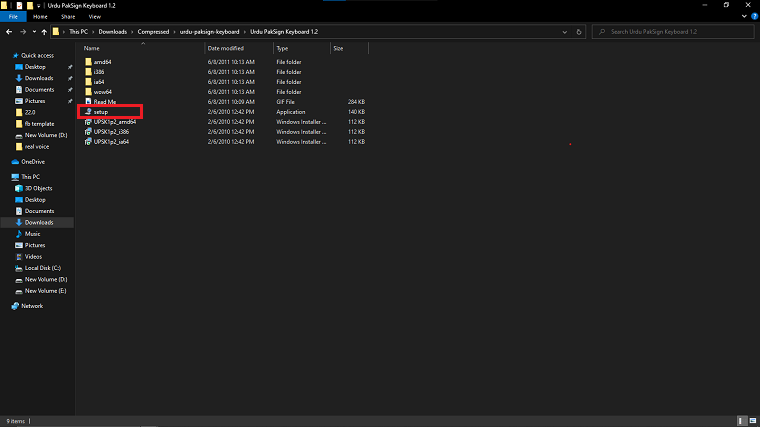
Step 2: Go to the search bar and type “settings” to access the settings option.
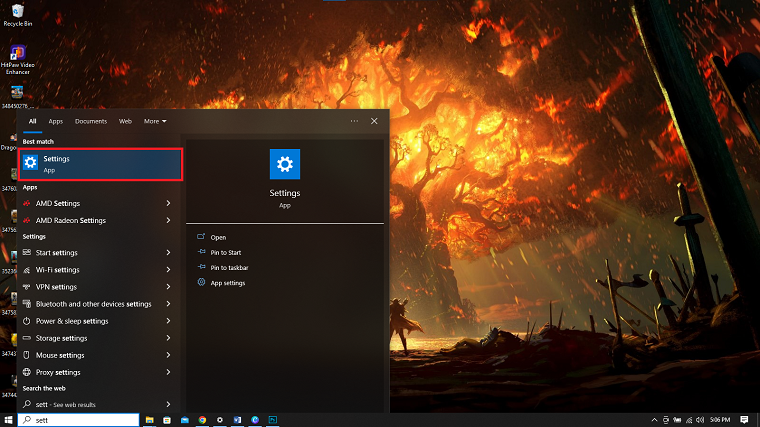
Step 3: Once you open the settings app, select the “time & regional language” option.
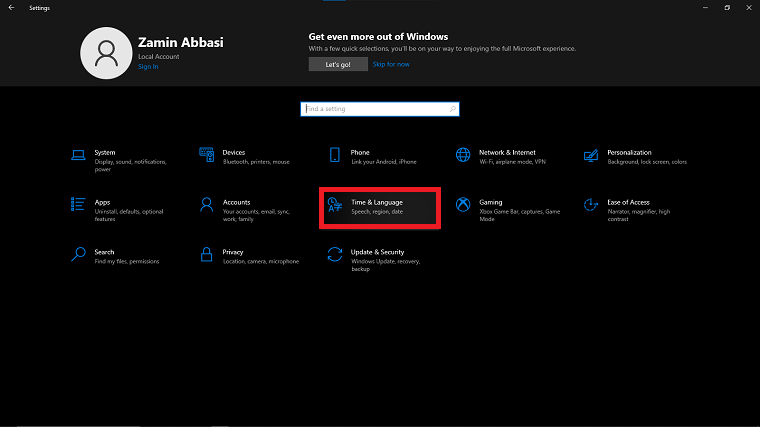
Step 4: Click on the “language” option. Look for the “Preferred Language” section and select “Add a Language”.
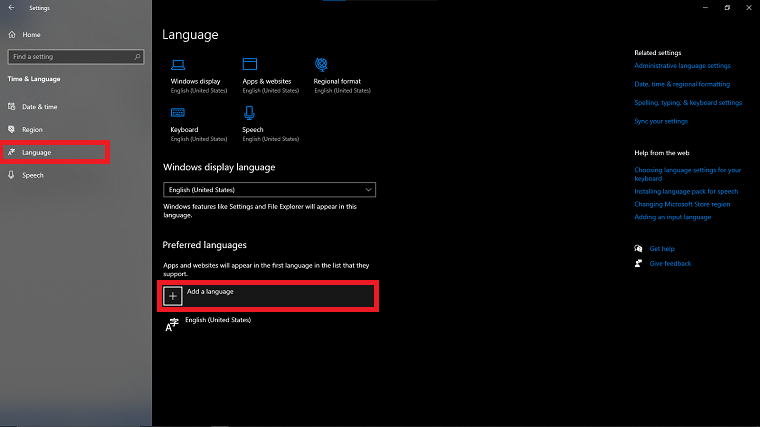
Step 5: Search for Urdu and select the Urdu language option.
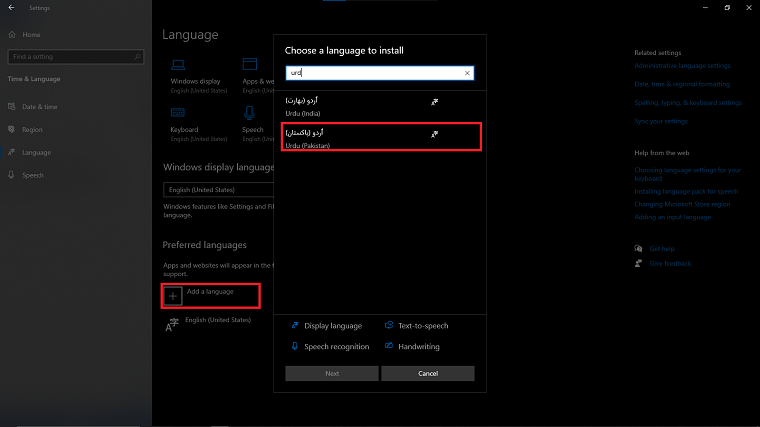
Step 6: After selecting Urdu, click on “next” to install it as the preferred language.
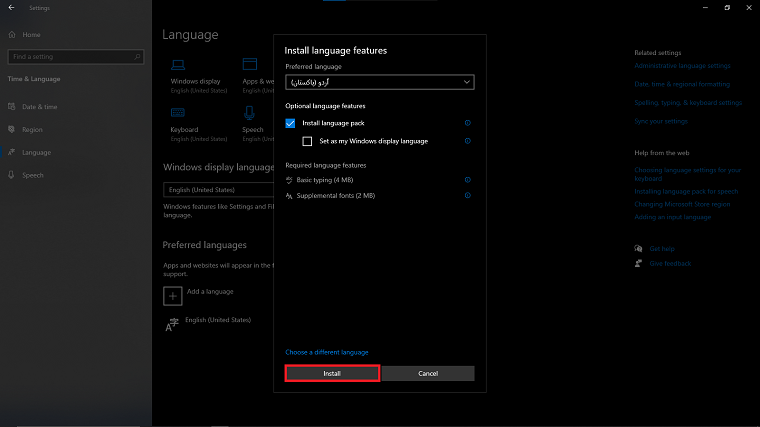
Step 7: The system will automatically download the Urdu language pack. Once downloaded, install the language pack on your computer.
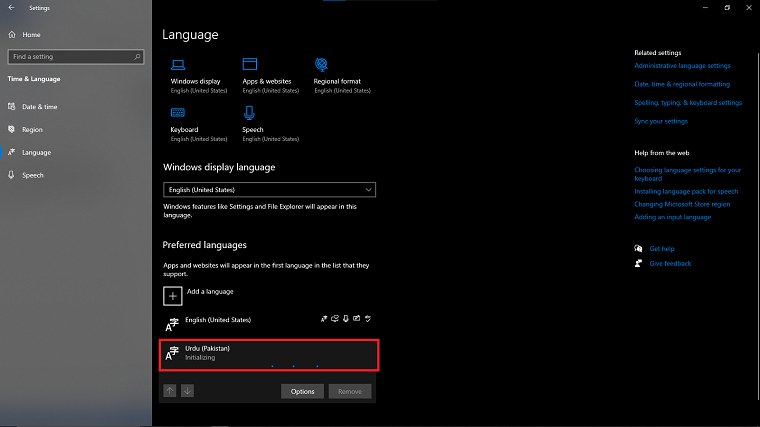
Step 8: Open MS Word and navigate to the “Review” option on the menu bar. Click on the “Language” option. In the language settings, change the default language to “Urdu (Pakistan)”.
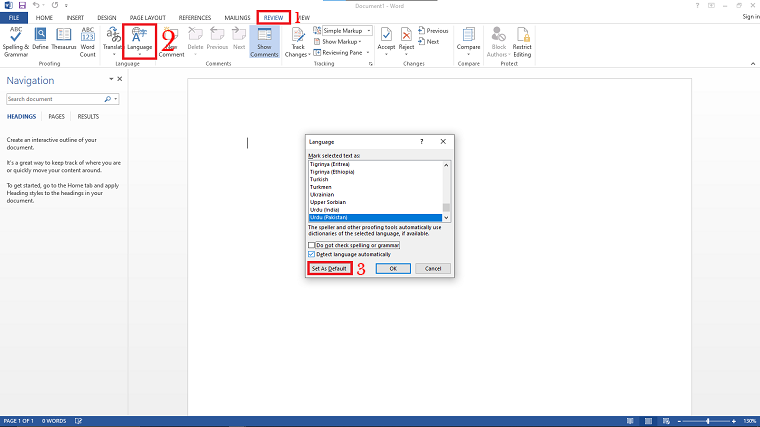
If you follow the above steps then Now you can write Urdu in MS Word 2023.