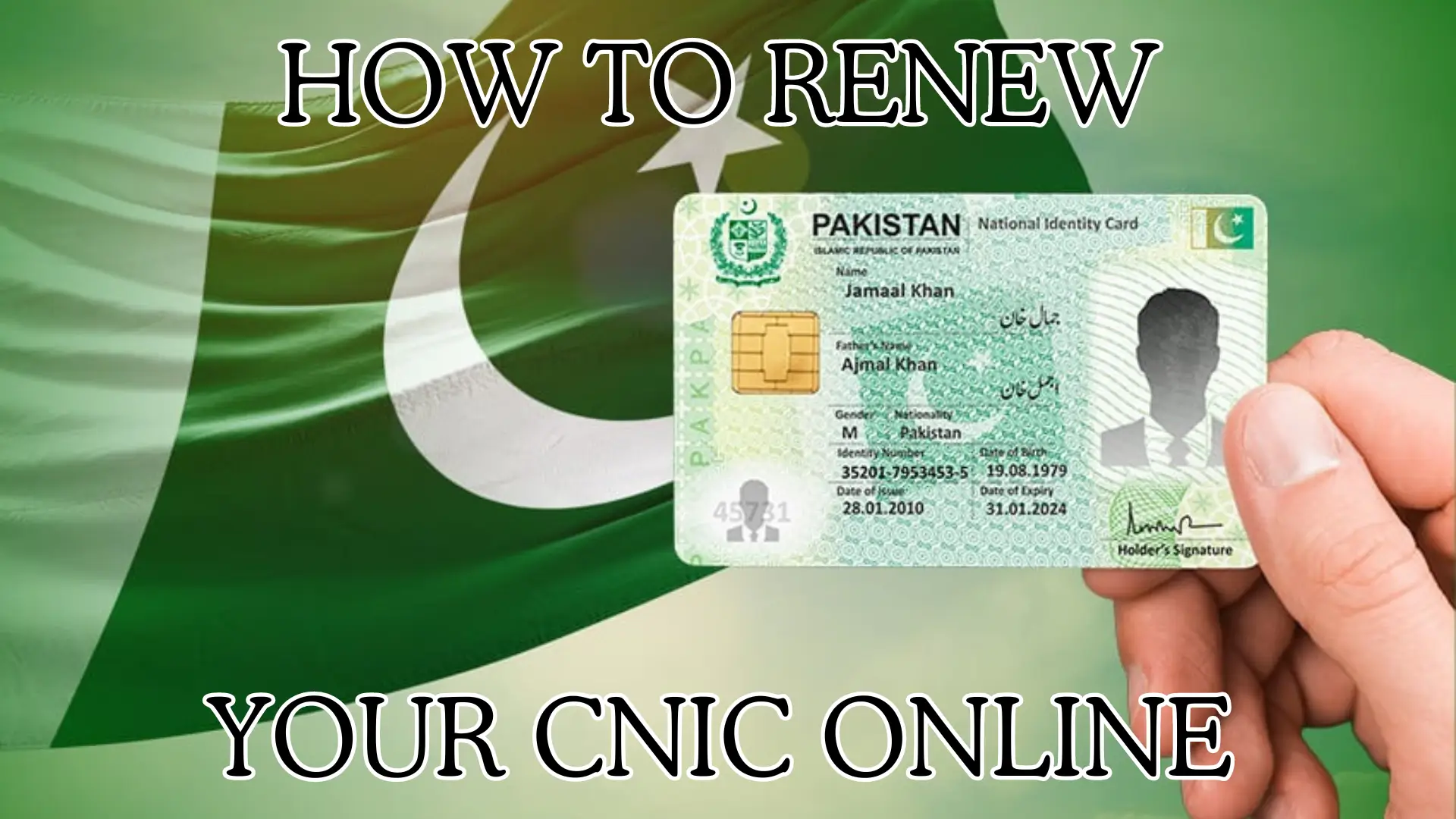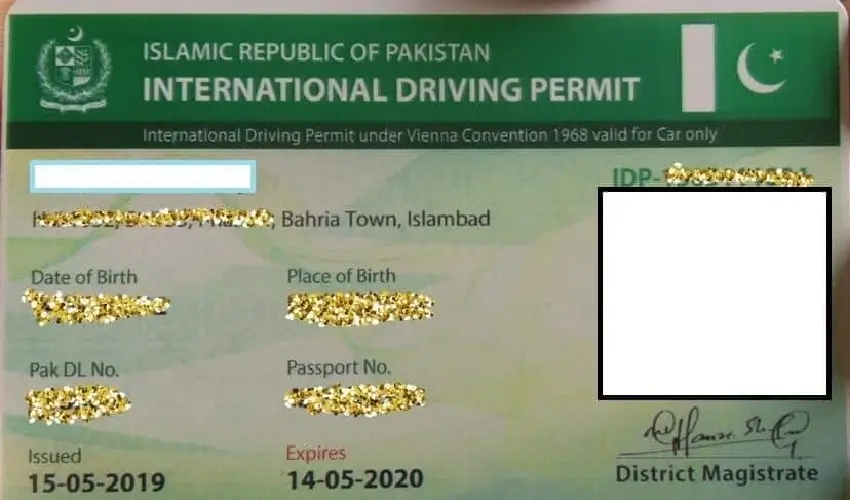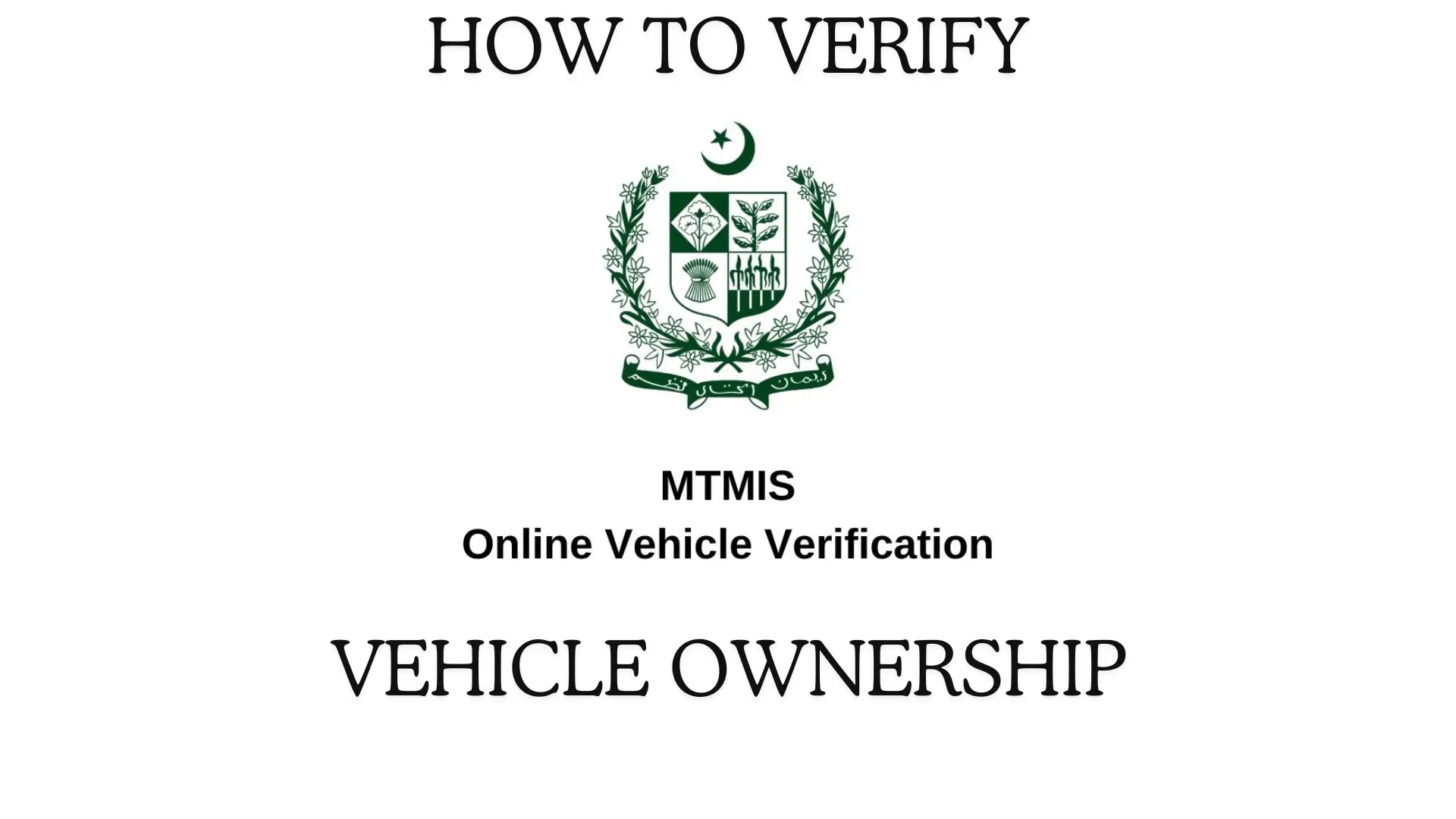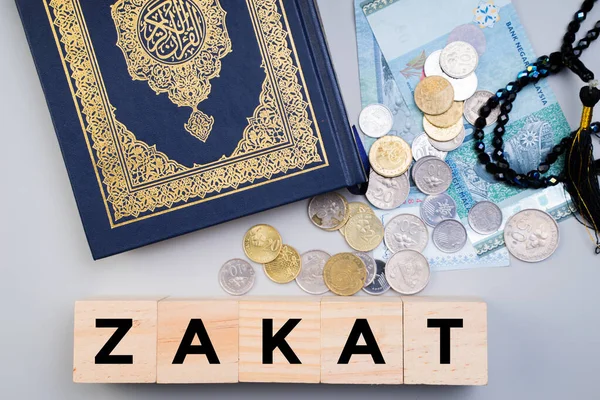In the past, renewing your Computerized National Identity Card (CNIC) in Pakistan required standing in line for a long time and a lot of paperwork. But thanks to technology, the procedure is now lot simpler thanks to NADRA’s web platform. In this blog, we’ll take you step-by-step through the simple process of renewing your CNIC online from the comfort of your home.
NADRA Online CNIC Renewal: A Step-by-Step Guide
Step 1: Visit NADRA’s Online Portal
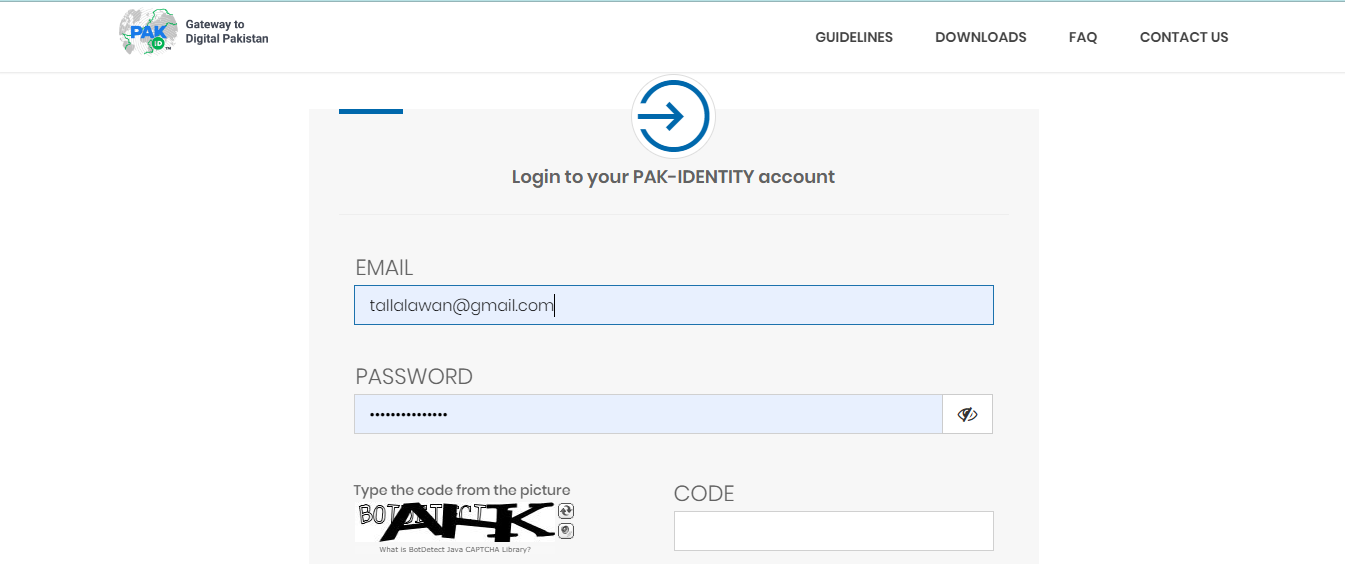
The first step is to visit the NADRA online portal. You can access it through this link: [https://id.nadra.gov.pk/]. This portal allows you to access various NADRA services, including CNIC renewal.
Step 2: Log in or Create an Account
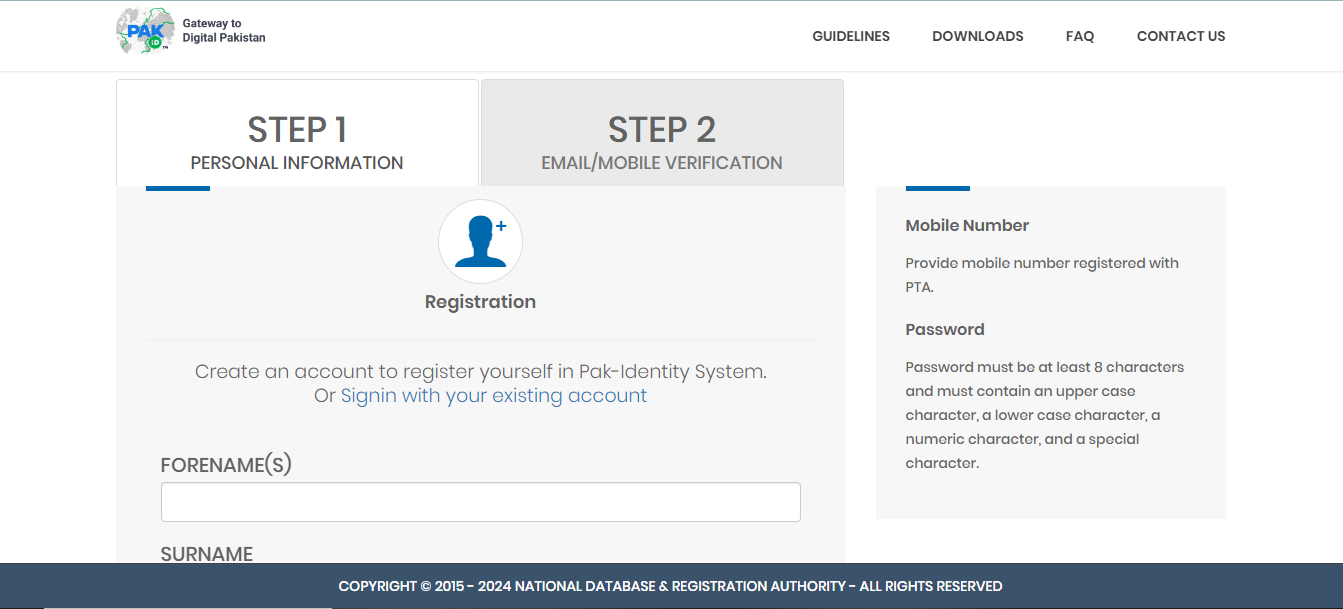
If you already have an account on the NADRA online portal, simply log in using your username and password. If not, you will need to create an account by providing some basic information.
Step 3: Select “Apply for CNIC Renewal”
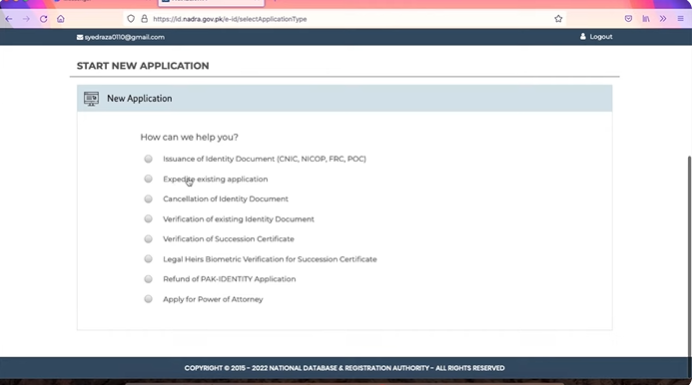
Once you’re logged in, navigate to the option that says “Apply for CNIC Renewal.” Click on it to start the renewal process.
Step 4: Fill Out the Application Form
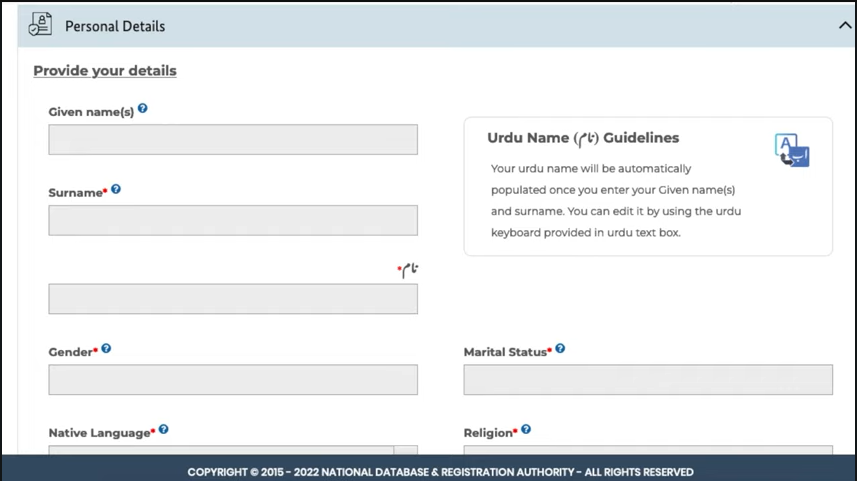
You will be presented with an online application form. Fill out all the required fields accurately, including your personal information and the address where you want your renewed CNIC to be delivered.
Step 5: Pay the Renewal Fee
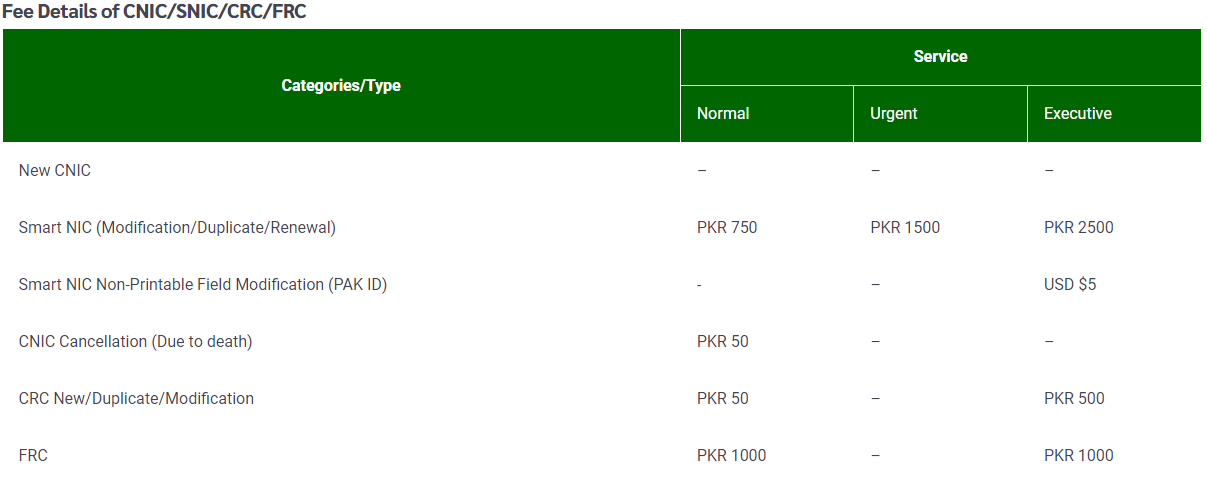
Next, you will need to pay the CNIC renewal fee. You can do this securely through the online portal using a credit or debit card. ( The Cost Of Renewing The Identity Card Is PKR 750- PKR 2500.
Step 6: Upload Required Documents
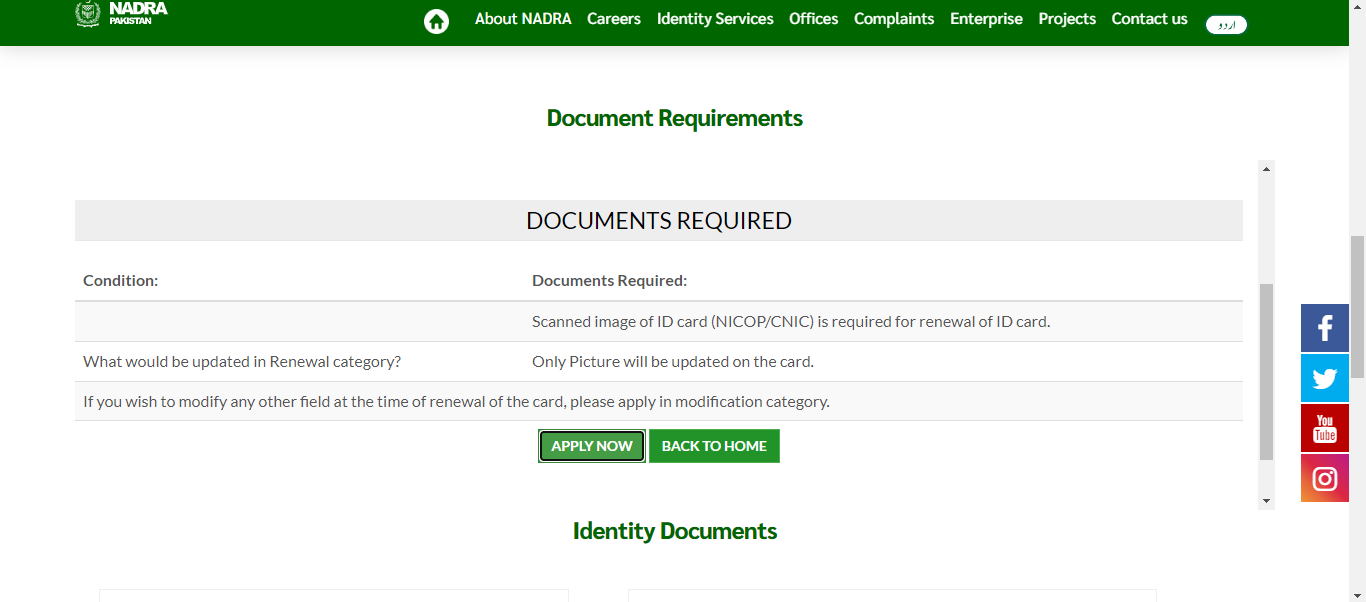
Scan and upload all the necessary documents, including your recent photograph, fingerprint form, and any additional supporting documents as required by NADRA.
Step 7: Review and Submit
Before submitting your application, take a moment to review all the information you’ve provided. Once you’re satisfied, submit your application through the online portal.
Step 8: Wait for Processing
After submitting your application, NADRA will process it. You can track the status of your application online through the NADRA portal. Once processed, your renewed CNIC will be delivered to the address you provided during the application process.
Additional Tips:
- Make sure to keep all your documents handy and follow the guidelines provided by NADRA for document scanning and uploading.
- If you encounter any issues during the online renewal process, you can reach out to NADRA’s customer support for assistance.
Renewing your CNIC online in Pakistan has never been easier. With just a few simple steps, you can avoid the hassle of visiting NADRA offices and waiting in long queues. So why wait? Renew your CNIC online today and enjoy the convenience of modern technology.