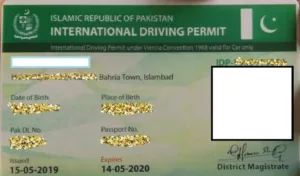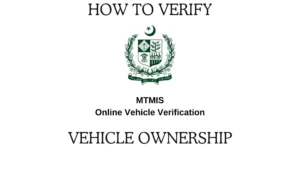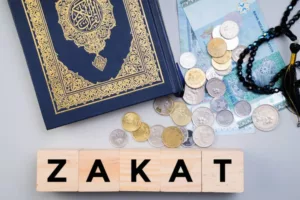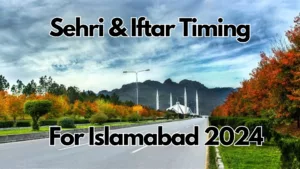The days when you have to travel to a specific bank for transferring funds are long gone. Easypaisa made it more convenient and easy for every mobile subscriber. One can easily transfer funds and pay bills through Easypaisa by staying at home and within a few minutes.
It is important to note that both Telenor and non-Telenor users can avail an Easypaisa account services. For availing the benefits of these services first you must know the method to open an Easypaisa account. In this article, I will tell you the simple steps to open an Easypaisa account.
Method to Open an Easypaisa Account:
There are two methods through which you can open an Easypaisa account.
- Via Easypaisa App
- Via Easypaisa mobile account.
1- Open an Easypaisa account Via an Easypaisa app:
Follow the simple steps given below to open an Easypaisa account.
- Download an Easypaisa app on your mobile.
- After successful installation, launch the app.
- Enter your mobile number in the given space
- Enter your CNIC number and the date of its issuance. You can also scan your CNIC card.
- Select your city from the options provided
- Enter the 5-digit pin code to create an account.
- Congratulations, you have successfully created an Easypaisa account.
2- Open an Easypaisa app Via the Easypaisa mobile account:
For Telenor Users:
If you are a Telenor user and want to open an easy paisa account then follow these simple steps:
- Open your mobile phone dialer.
- Dial *786# to create an Easypaisa account
- Enter the 5-digit PIN code.
- Re-enter the PIN code for confirmation, now your Easypaisa account will be activated
- Performing the above steps you will be able to avail the Easypaisa account services.
For Non-Telenor Users:
Non-Telenor users can also activate their Easypaisa account by just following the steps given below:
- First, you have to write “EP<Space>CNIC Number” in a message box on your mobile and send it to 0345-1113737.
- After that, the Easypaisa representative will call you for verification.
- Upon verification, you will be asked to create a 5-digit PIN code.
- Now type PIN<space>5-digit pin code<space>confirm 5-digit pin code and send it to 0345-1113737.
- Remember, you need to enter the pin code which you created in the above message
- You will receive a confirmation SMS from 3737, after sending a message.
- This message will indicate the successful activation of your Easypaisa account
- You will have to visit the Easypaisa retailer for the complete verification process. After that, you can enjoy all Easypaisa account services.
How to deposit the amount in Easypaisa account:
If you want to perform any monetary transaction with your Easypaisa account, you must need some money in it. So, follow these instructions to know how to deposit an amount in the Easypaisa account.
- Visit any Easypaisa shop in Pakistan.
- Perform a bank transfer from any bank account.
- Transfer money to your account from another Easypaisa account.
- Use your local or international Visa/MasterCard-supported Debit Card or Credit Card.