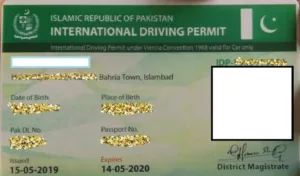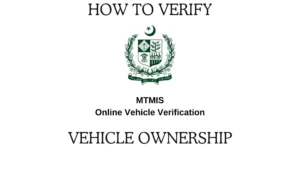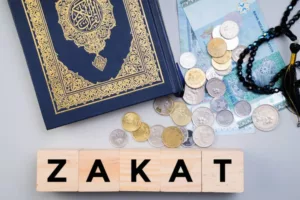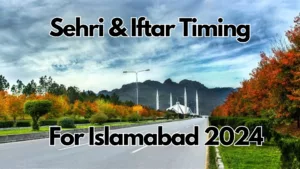Each and every person in Pakistan must register for the CNIC at 18 years of their age. NADRA (National Database and Registration Authority) issues the CNIC.
CNIC is a card that shows the unique identity of every citizen. It contains 13 digits number along with the name and address of a person.
In this article, we will explain the procedure to check the CNIC number through a registered mobile number. But First, we have to know why we need a CNIC and what is the connection between CNIC and SIM card.
Why do we need a CNIC?
It is compulsory for every citizen of Pakistan to have a CNIC for many reasons, Some of them are mentioned below
- To register a SIM card
- For casting a vote
- To buy or sell a property or vehicle
- To open a bank account
- Making a passport
Including above there are many other reasons for which you need CNIC. As the SIM enrolled on these cards is in the record of PTA. So finding a quantity of SIM enlisted on your ID card through a mobile number becomes feasible and very easy.
Procedure:
By following these few steps you can easily find the CNIC number through a mobile number:
- Open the messaging application on your phone.
- Send a blank message to 667.
- If your phone doesn’t allow you to send a blank message type MNP and send it to 667.
- You will receive a message in return that contains the CNIC number along with SIM information.
Message Charges:
For Sending this message you just have to pay 2.39+tax. It means by paying such a little amount you can easily check the CNIC number through a mobile number without visiting a franchise.
Procedure for Ufone users to check their CNIC:
Ufone users don’t have to pay even minor charges. The company just provides those users a USSD code through which they can check their CNIC by following steps.
- Open a mobile phone dialer and dial *336#.
- listen to the audio and type 1 and 2.
- By following these 2 steps you can get SIM information.
- There you can find the CNIC number.
If you want to go for the 667 methods, you have to follow the same steps and pay the same charges of 2.39+tax.
Procedure for Jazz/Warid/Telenor users to check their CNIC:
If you are a jazz/Warid and Telenor user then you have to pay 2.39+tax by sending a blank message or typing MNP to 667. The company will not provide you with any USSD code.
Procedure for Zong users to check their CNIC:
Zong is the only company that will not allow you to get your CNIC number with a mobile number. You must have to visit the franchise of Zong for this purpose.